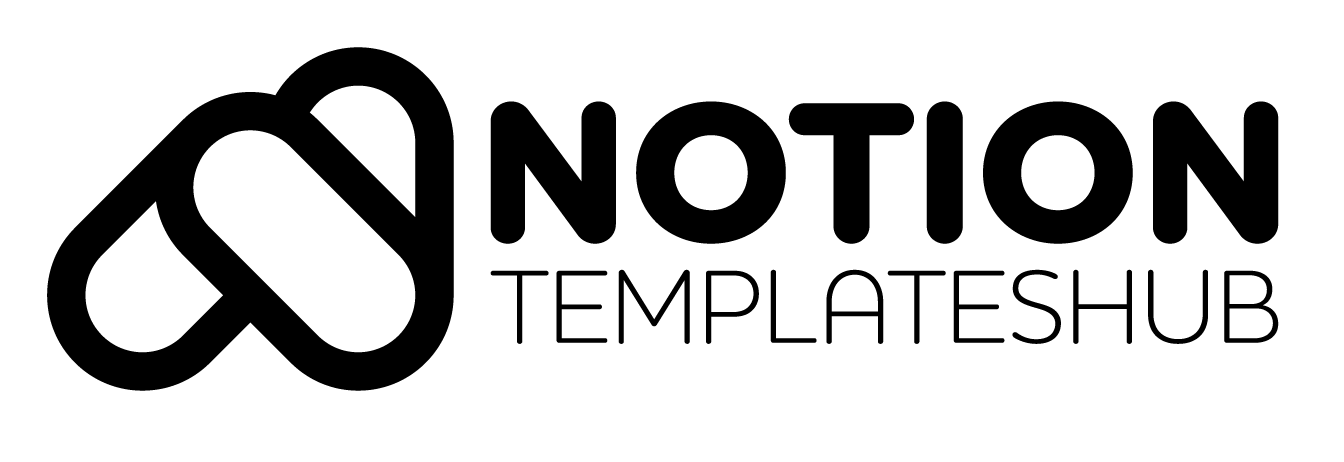Startups
-
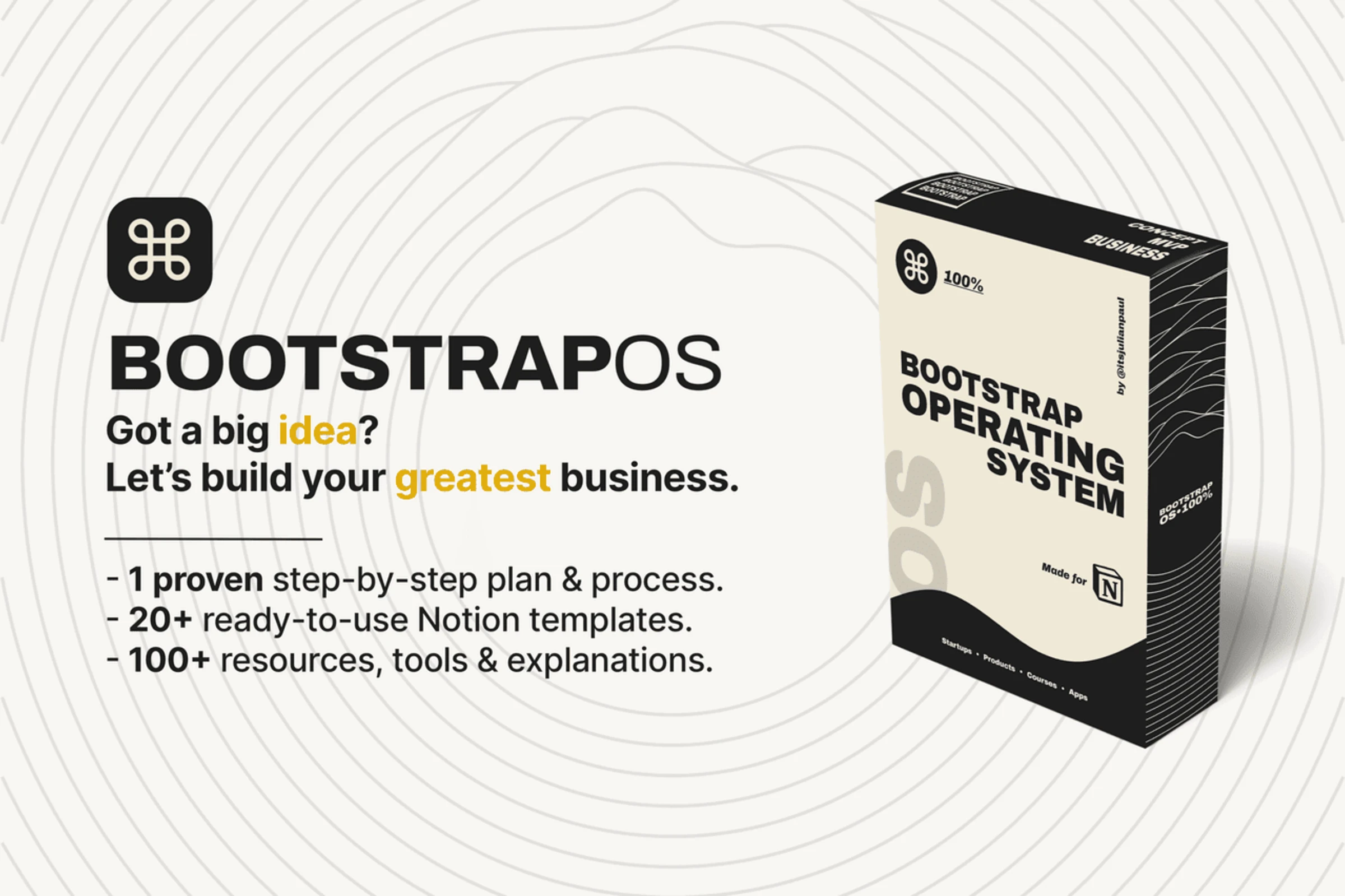
Do you have a great business concept? Transform it into your most successful venture with the BOOTSTRAP OS step-by-step guide. This plan includes one reliable 4-phase process and more than 20 Notion templates that are ready to be used. Plus, you get access to over 100 resources and materials.
-
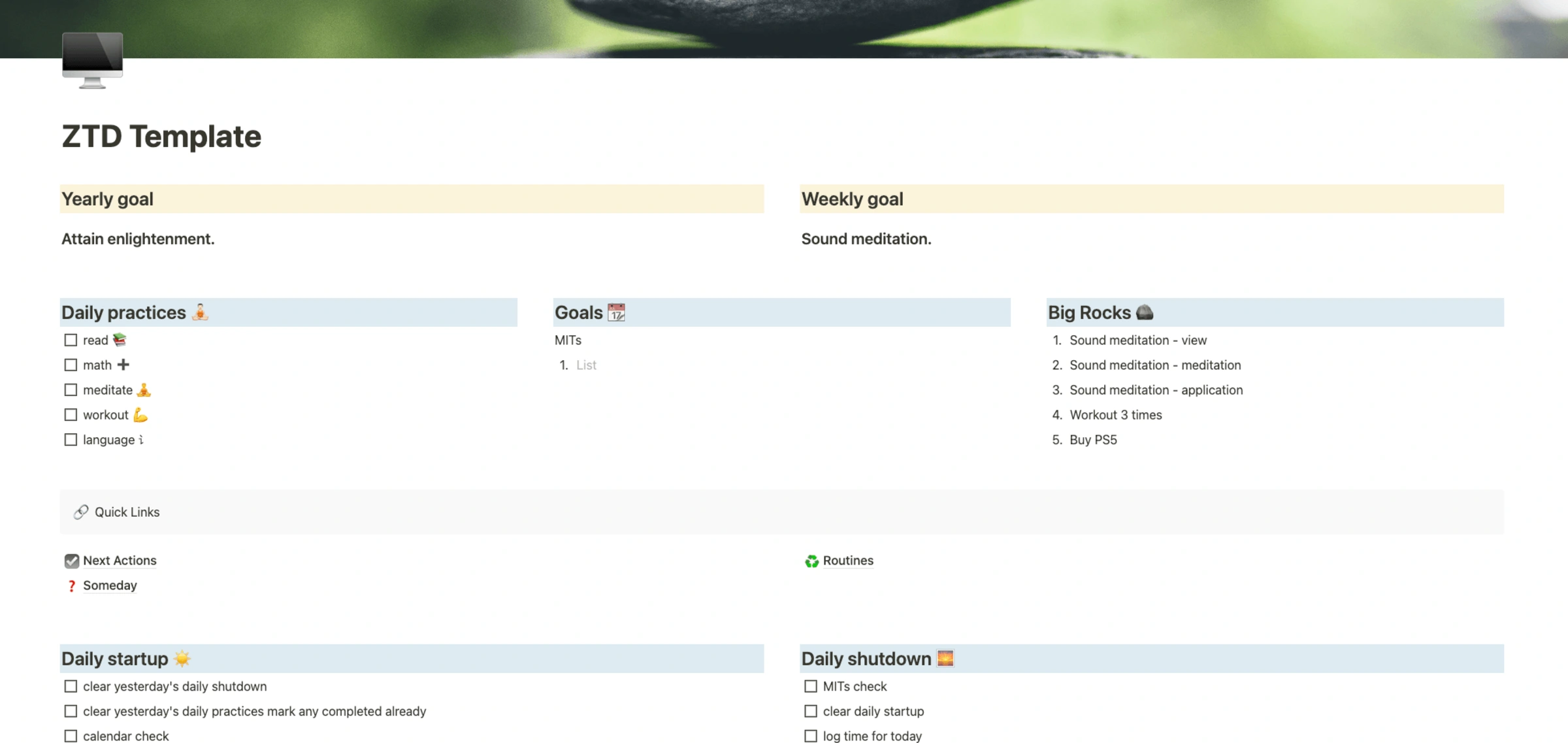
This template merges the fundamentals of getting things done with the straightforwardness of zen to done, which I use on a daily and weekly basis to keep my ZTD system in check.
-
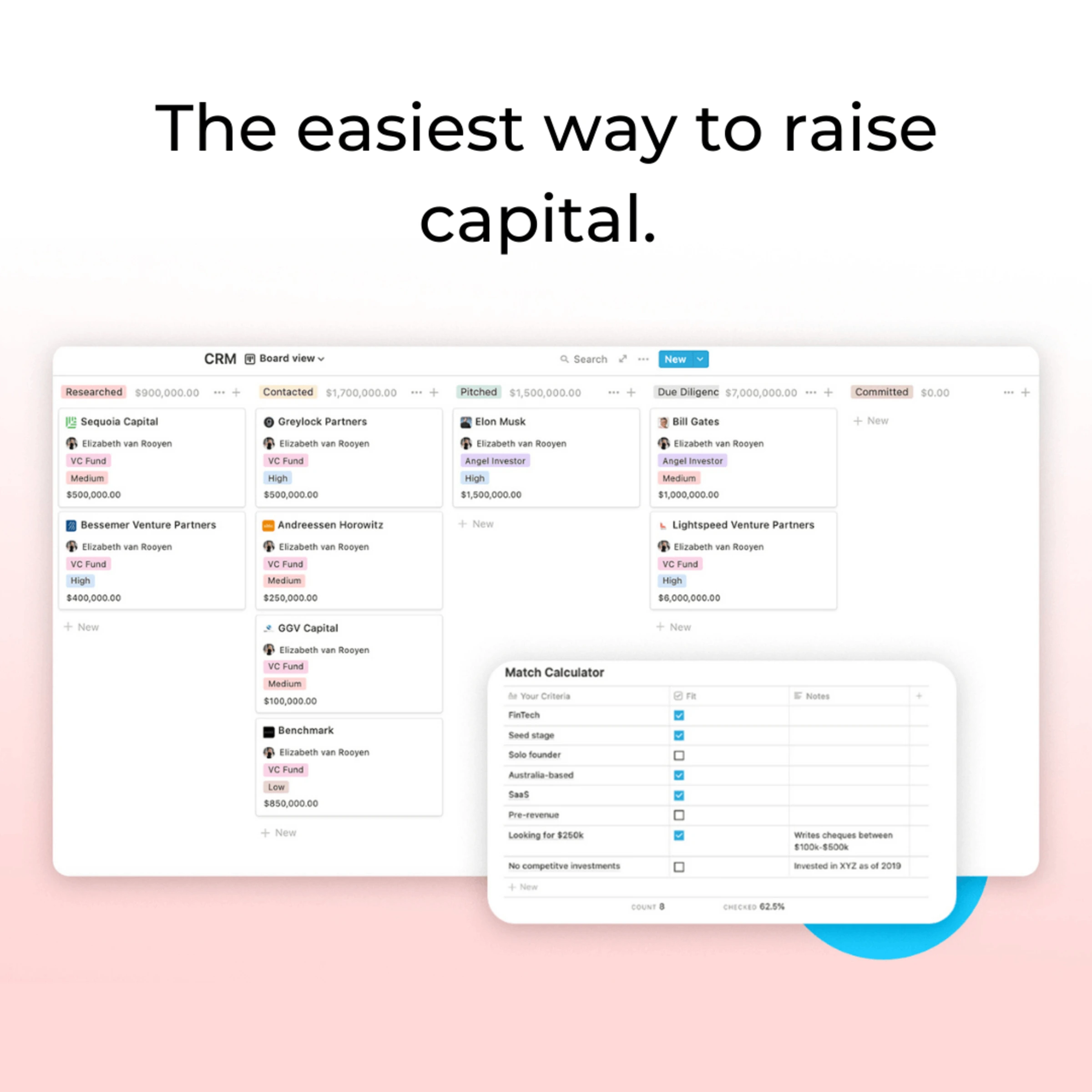
This Capital Raising Toolkit, created by founders who have raised over $50 million, is the ultimate Notion template to help you secure startup capital.
-

Our Notion Ebook, Landing Page Hot Tips, offers 100 easily digestible lessons to help you create better Landing Pages. Each tip includes a few paragraphs, visuals, and related resources, all packaged neatly in Notion.
-
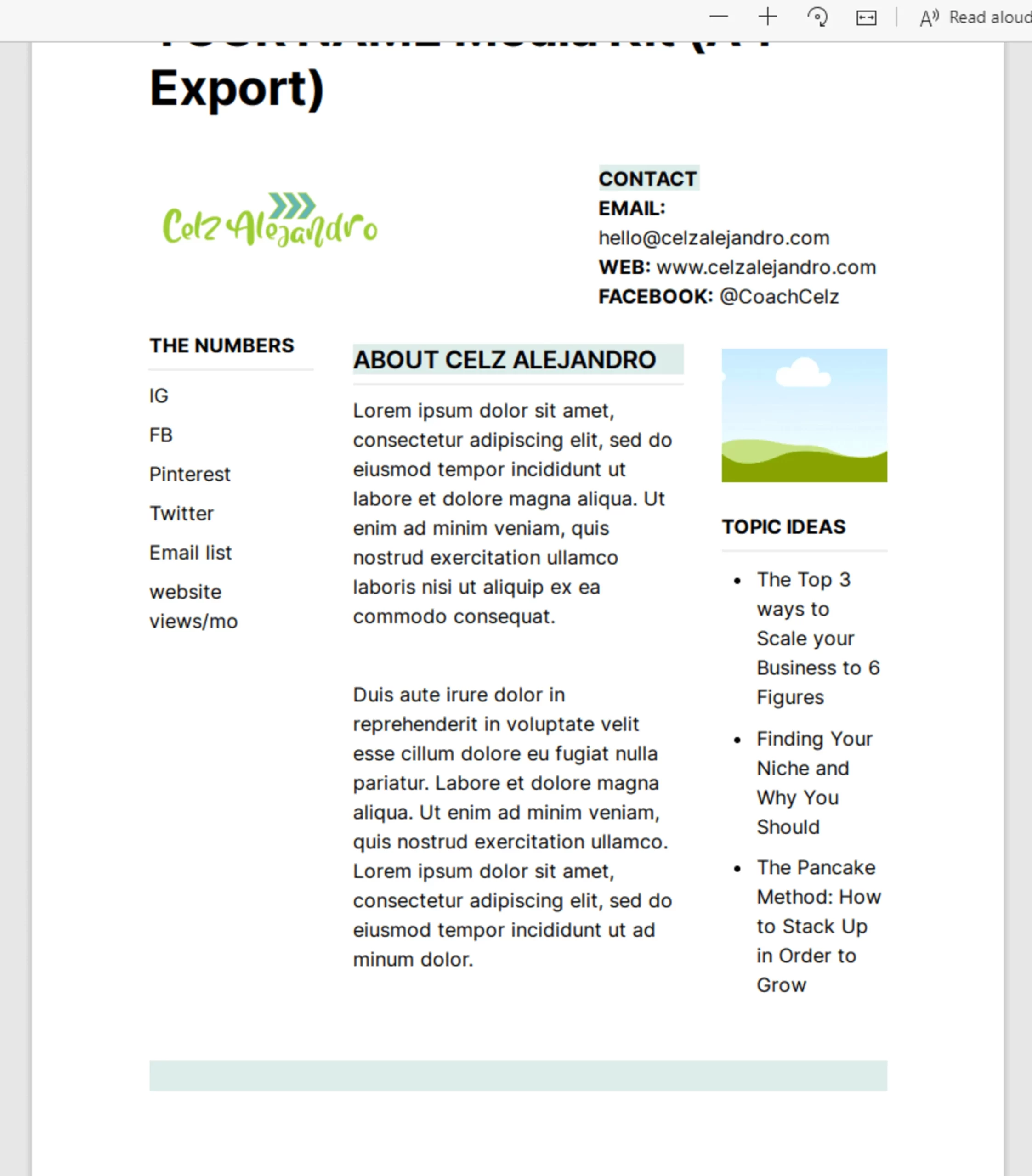
This Notion Media Kit template is a great option for those who need a simple and straightforward way to present their information. It was designed with exporting in mind, so you can easily attach it to emails or print it out.
-
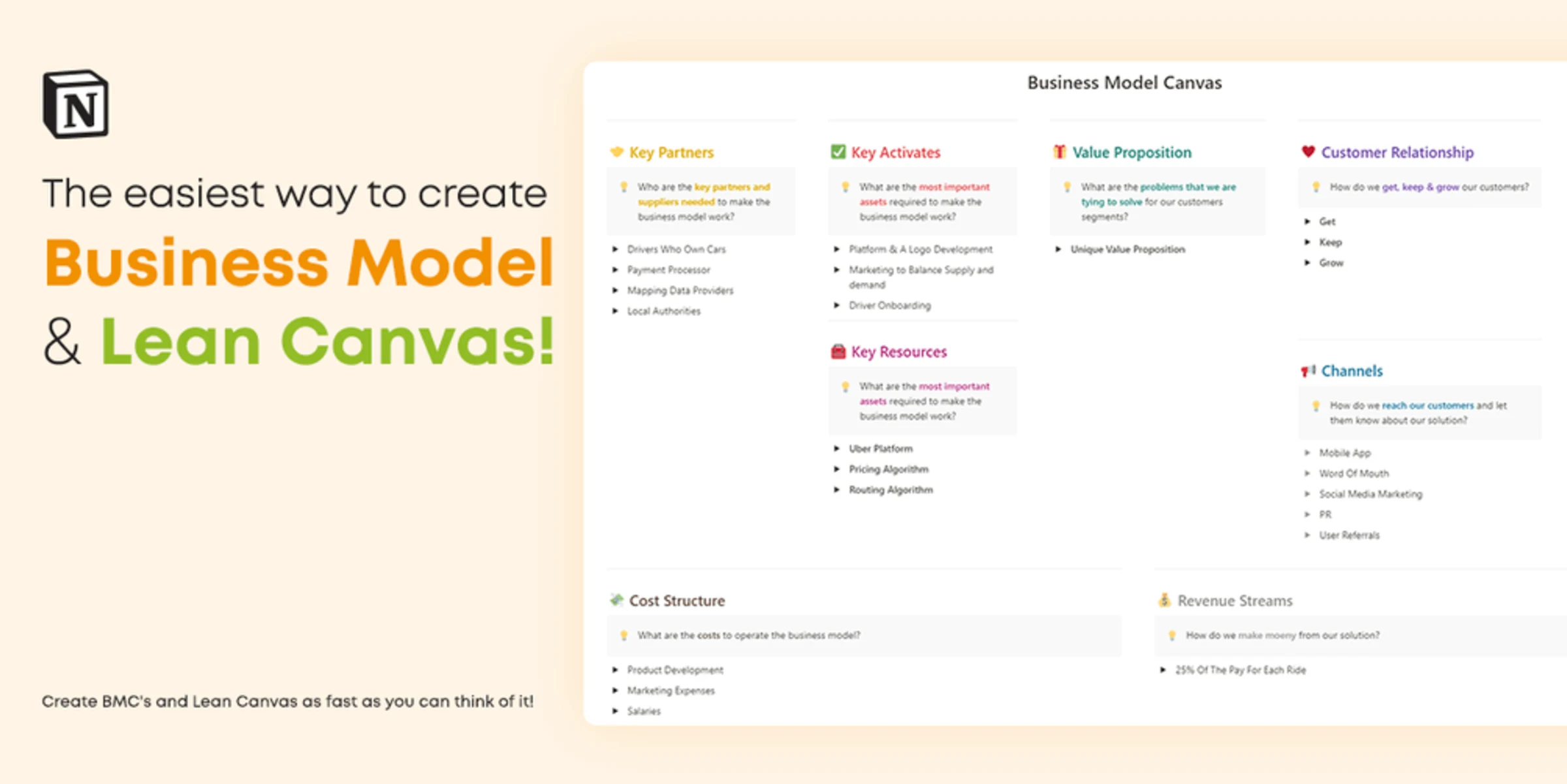
Out of frustration with traditional formats such as PDF, PPTX, and XLS, I created these templates to save time when creating BMCs and Lean Canvas. I hope they will do the same for you.
-
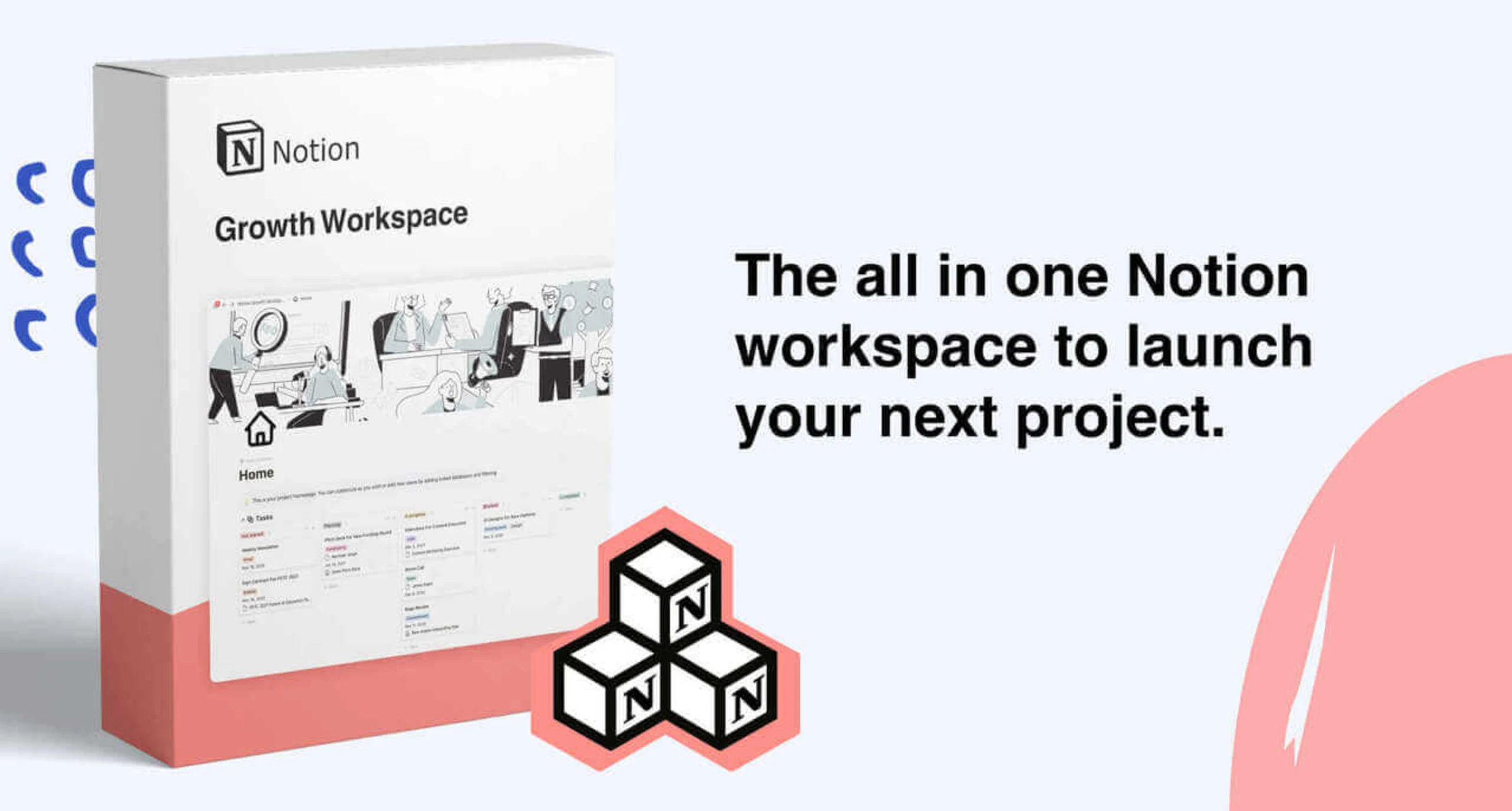
Welcome to the Notion Growth Workspace. Here, you’ll find the top frameworks and techniques for project management, SEO, fundraising, and sales – all in a fully customizable and dynamic Notion template. It’s preloaded with an investor CRM, startup tools, email templates, and events to help you succeed.
-
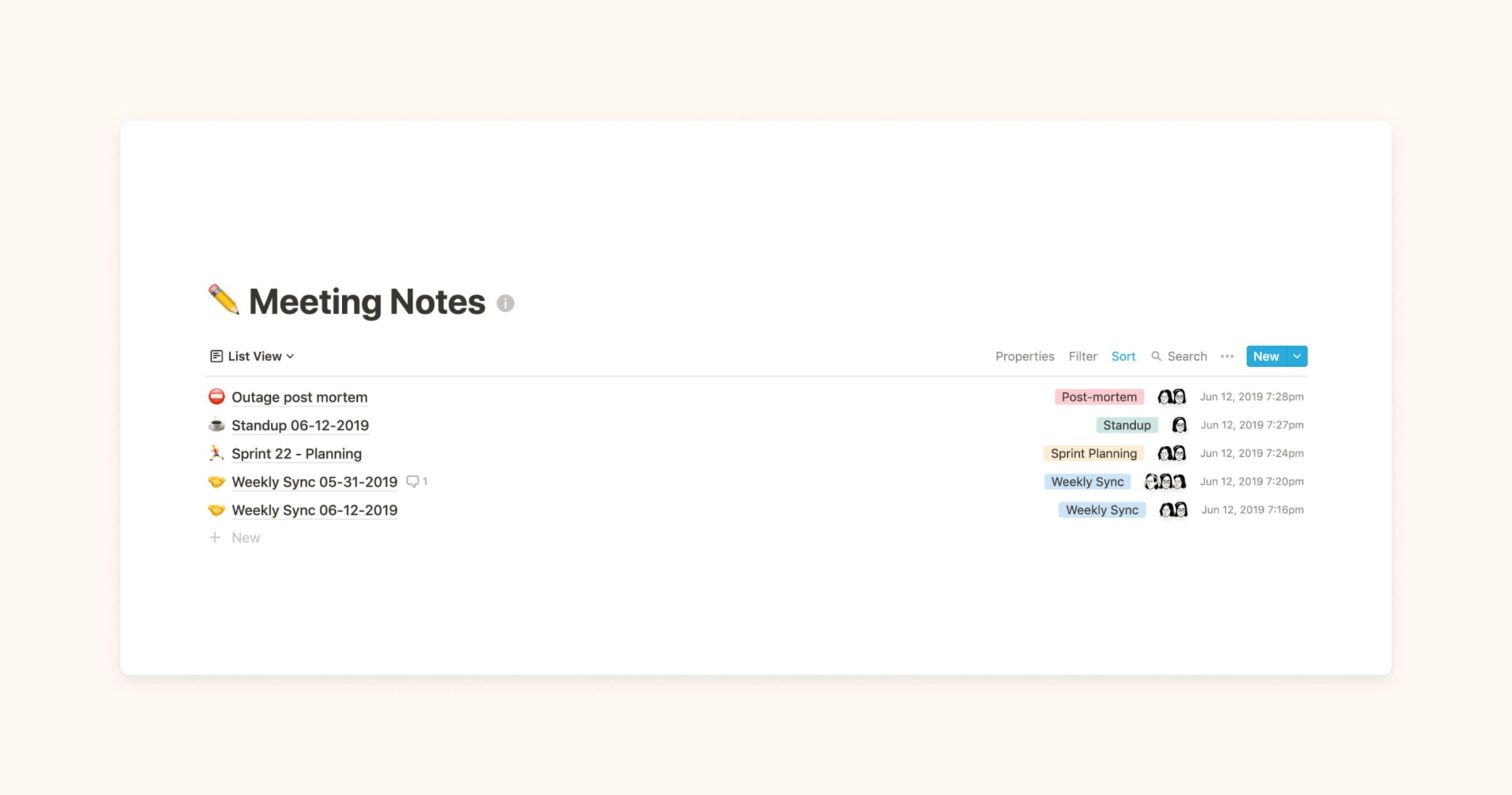
This template allows you to store all meeting notes in one convenient place. You can also tag the notes according to the type of meeting, so they’re easy to find. You can also view when each meeting took place and who attended. This helps to provide context to discussions that took place during the meeting.…
-
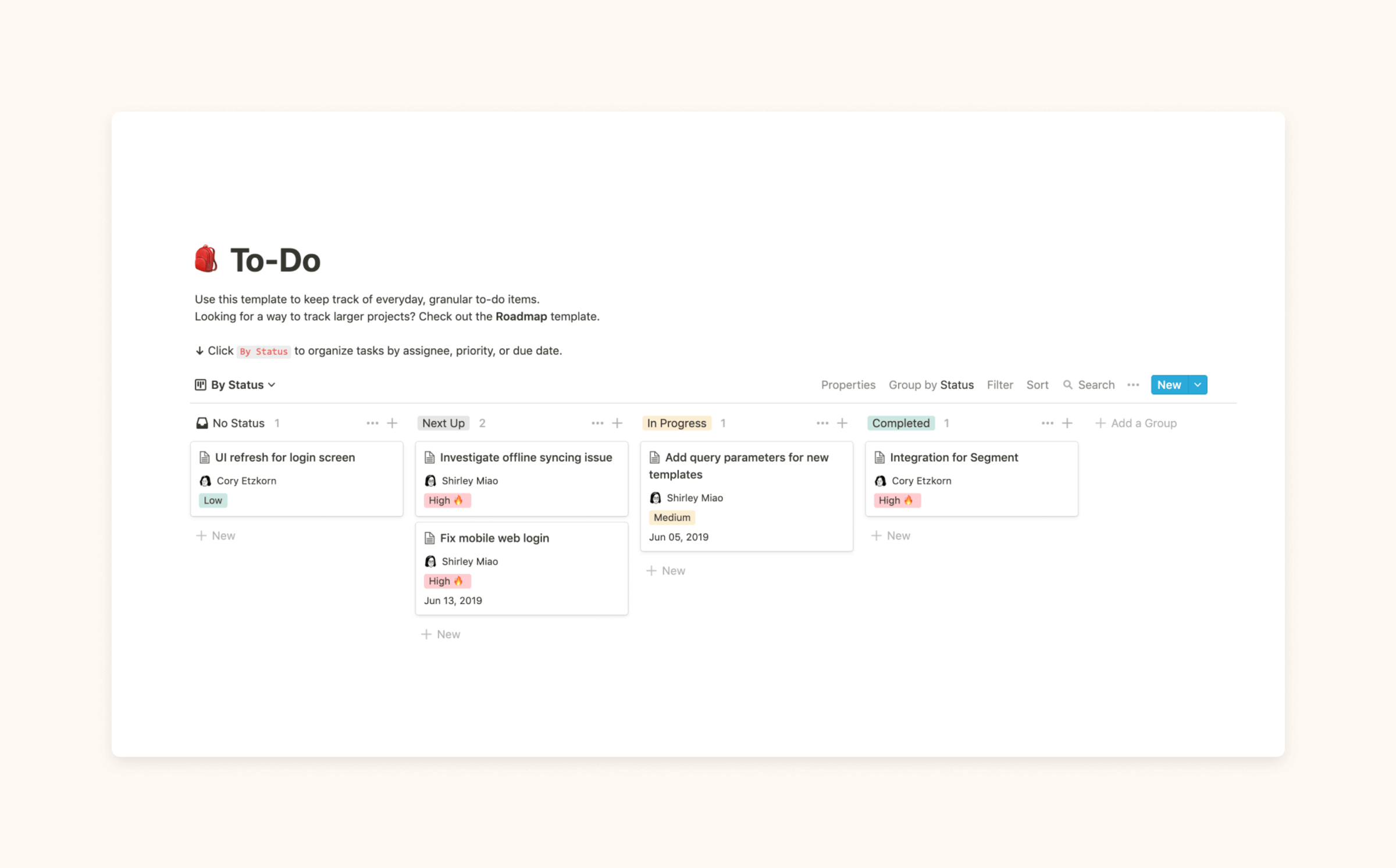
This template can be used to organize and monitor documents shared throughout your team. By using tags, you can identify the stakeholders, deadlines, document type, and more. You can also add extra database properties as necessary. This makes it easier to find documents and filter them by document type or author. It is especially useful…
-
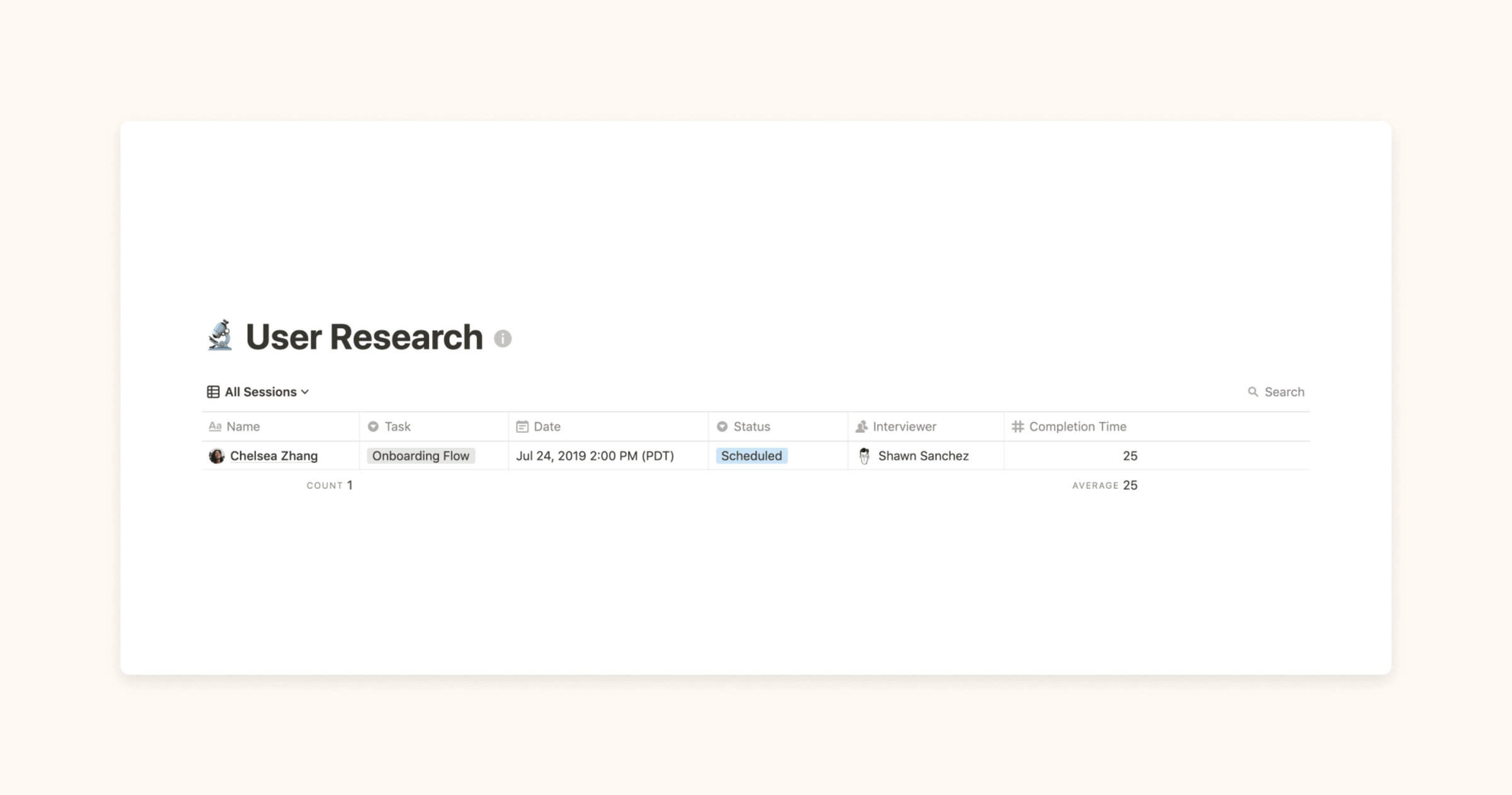
This template can be used to plan and monitor the progress of user research. Move your cursor over any item and select ⤢ OPEN to input details, notes, etc. You can also add extra database properties to the template and calculate the sum or average.
-
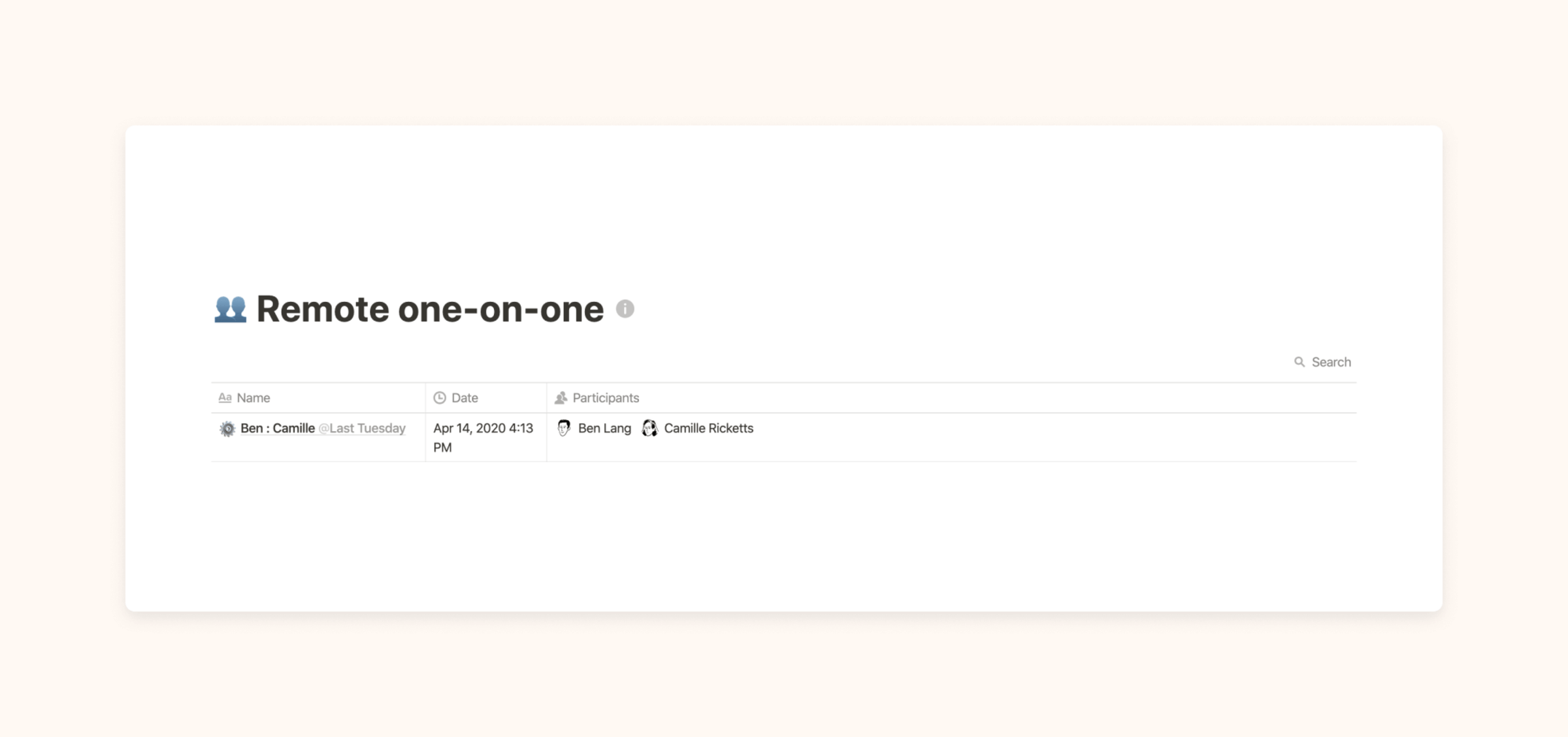
This page can be used to track all of your one-on-one meetings with a teammate. Create this page in the Private section of your sidebar and share it with the other person. This page will then be found under Shared and only be accessible to the two of you.
-
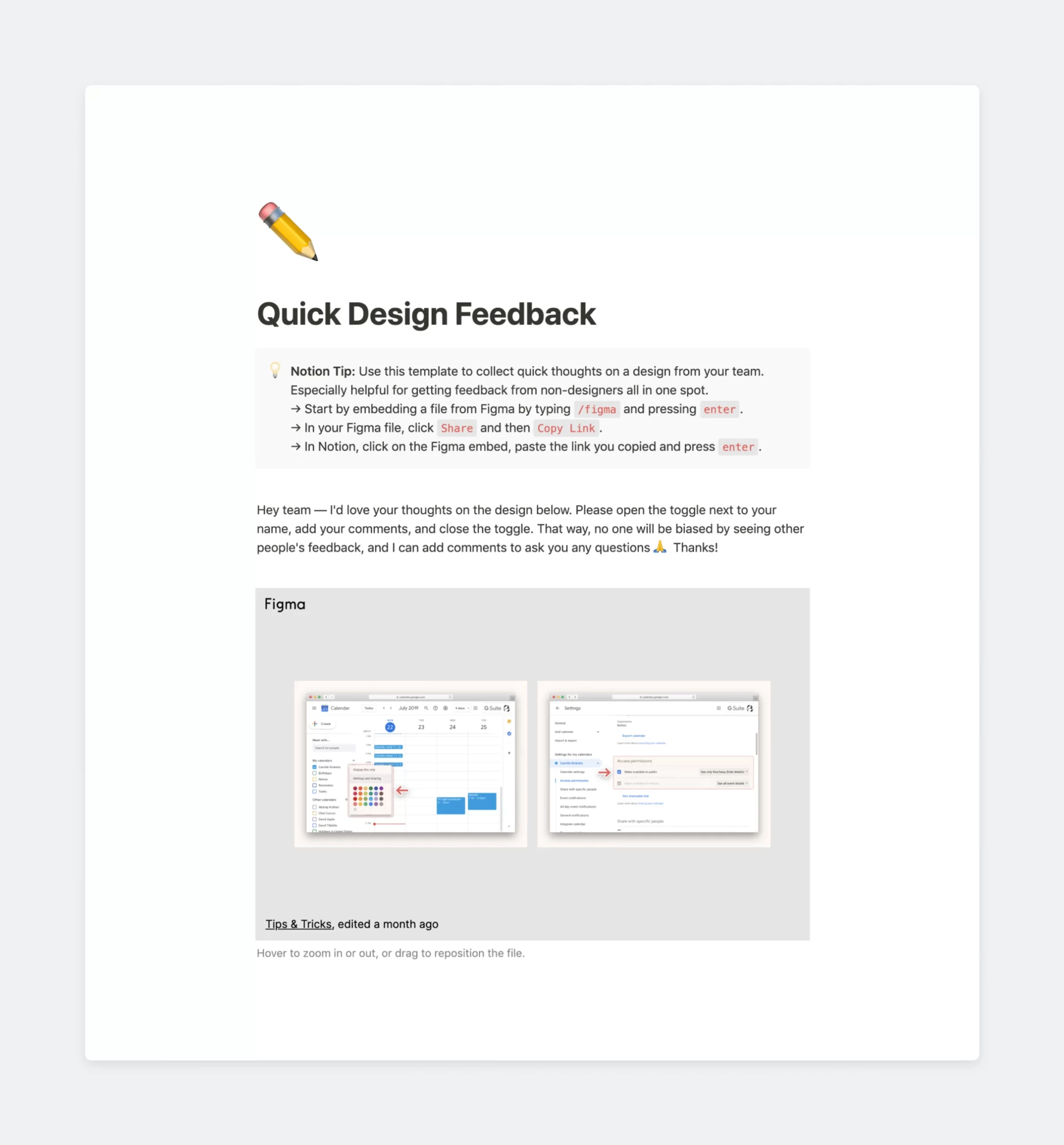
This template helps you quickly share your designs with collaborators. You can use the ‘Invite a Person’ button in the Share menu at the top right of the page to share with specific people, or you can enable Workspace Access to share with everyone in your team.