This template makes it easy to keep track of all your school-related information in one place. You can find space headers in ESA/Hubble’s wallpaper gallery. If you have any questions or suggestions, please leave a comment or contact me on Twitter!
Important Sections:
– Database to keep track of courses (including prerequisites, meeting times, etc.)
– Database to keep track of assignments (including course, due dates, and completion status)
– Optional academic plan page with courses organized in a table view for long-term planning
– Optional course schedule page with courses organized in a board view for semester/quarter/etc. sorting
– Class notes for every course
How To Use:
– Create a new course: click the arrow next to the blue `New` button in the Courses section and select the `⭐ New Subject` template
– Start keeping track of assignments: scroll down to the Assignments calendar and click on the `+` button on the day the assignment is due, create a new option for your new course under the `Course` property, navigate back to the dashboard and click on your new course, and under the Assignments section, click on `Filter` and select the course
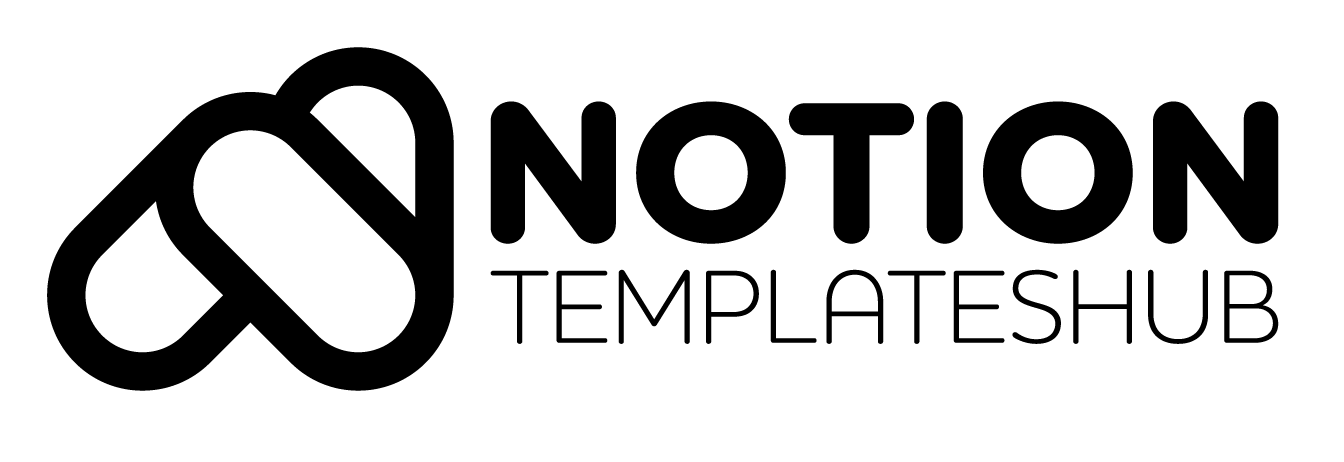



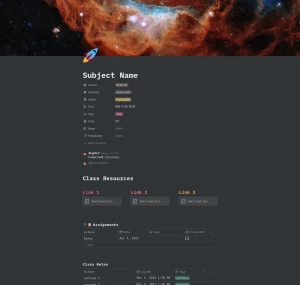

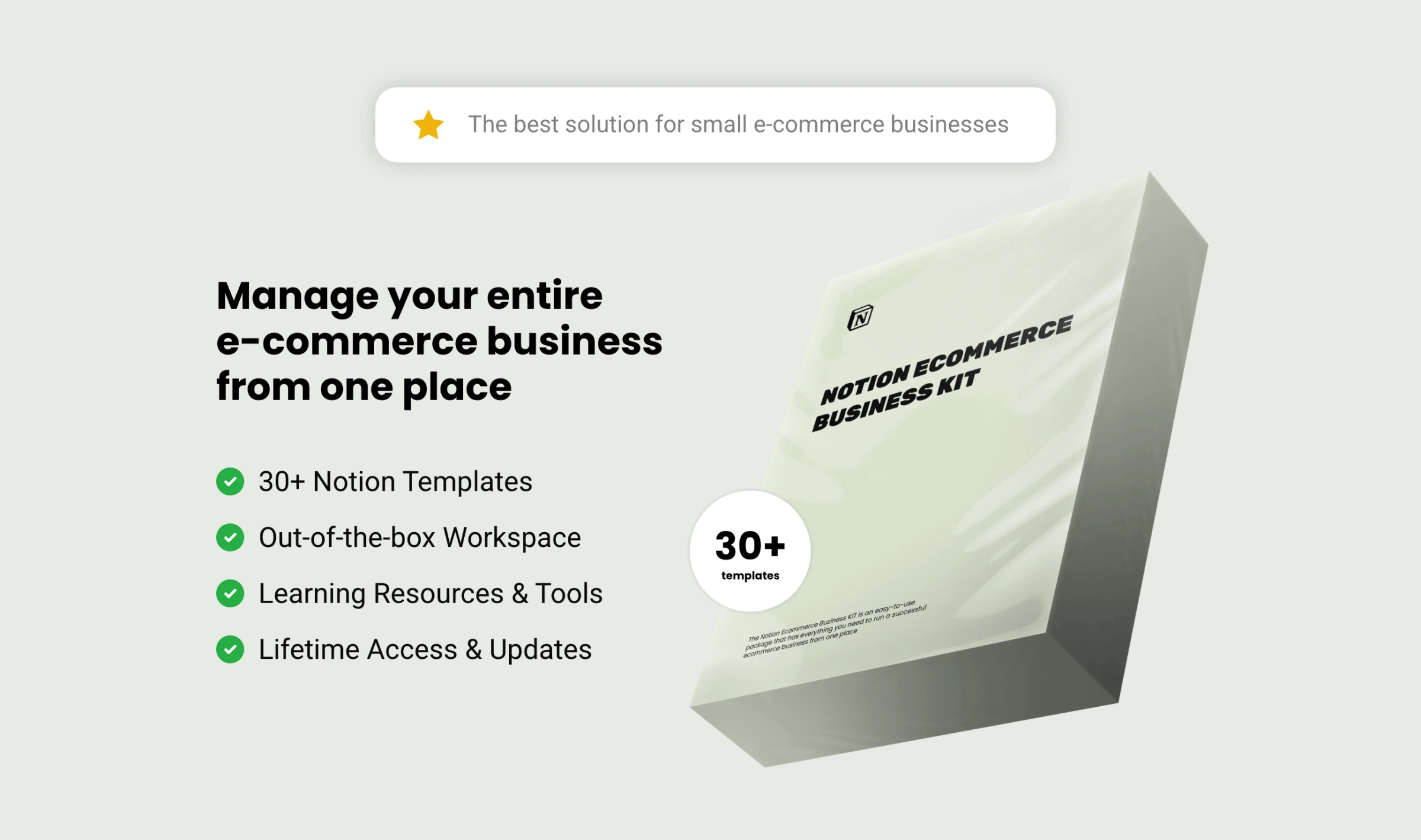
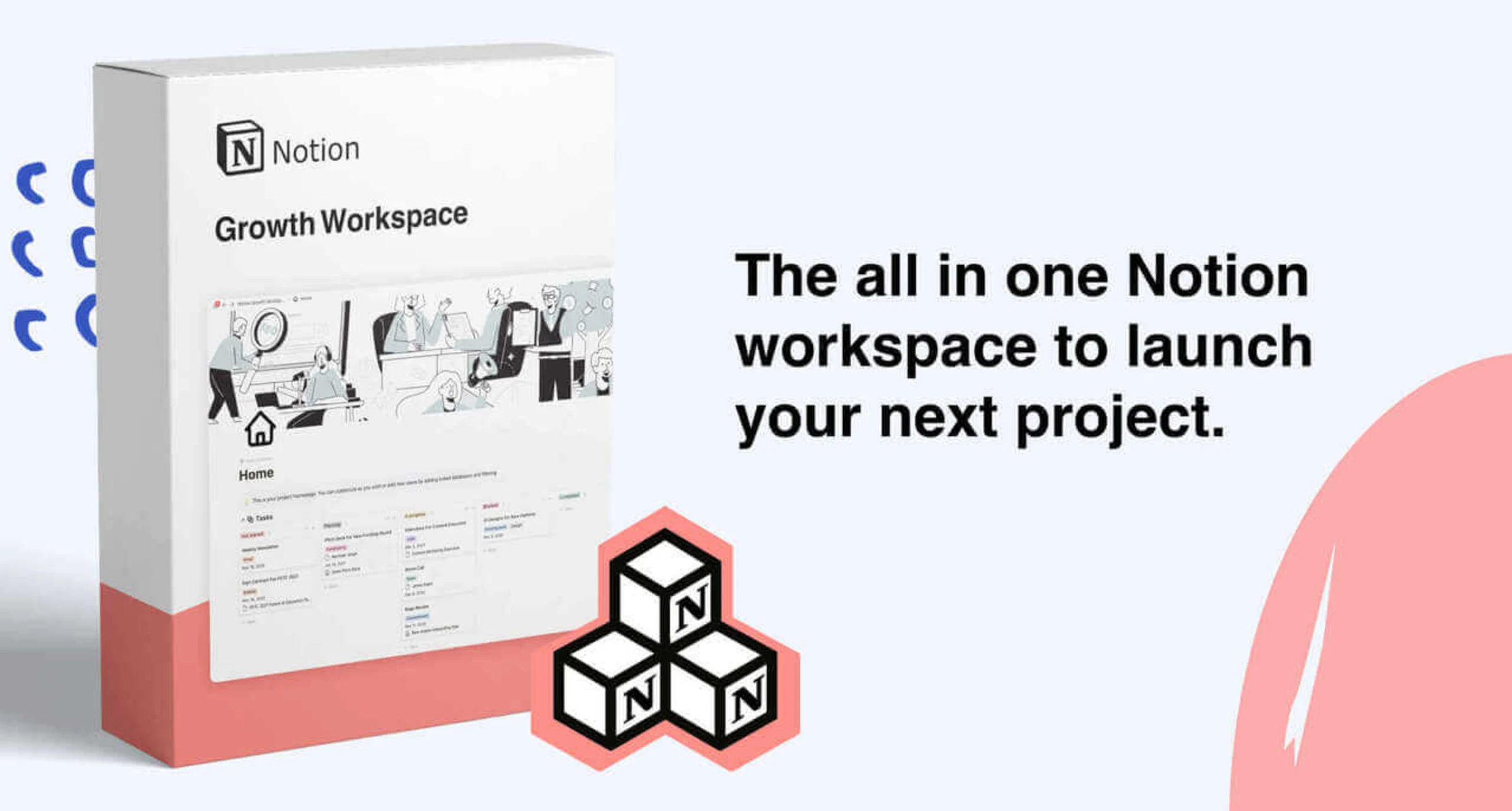
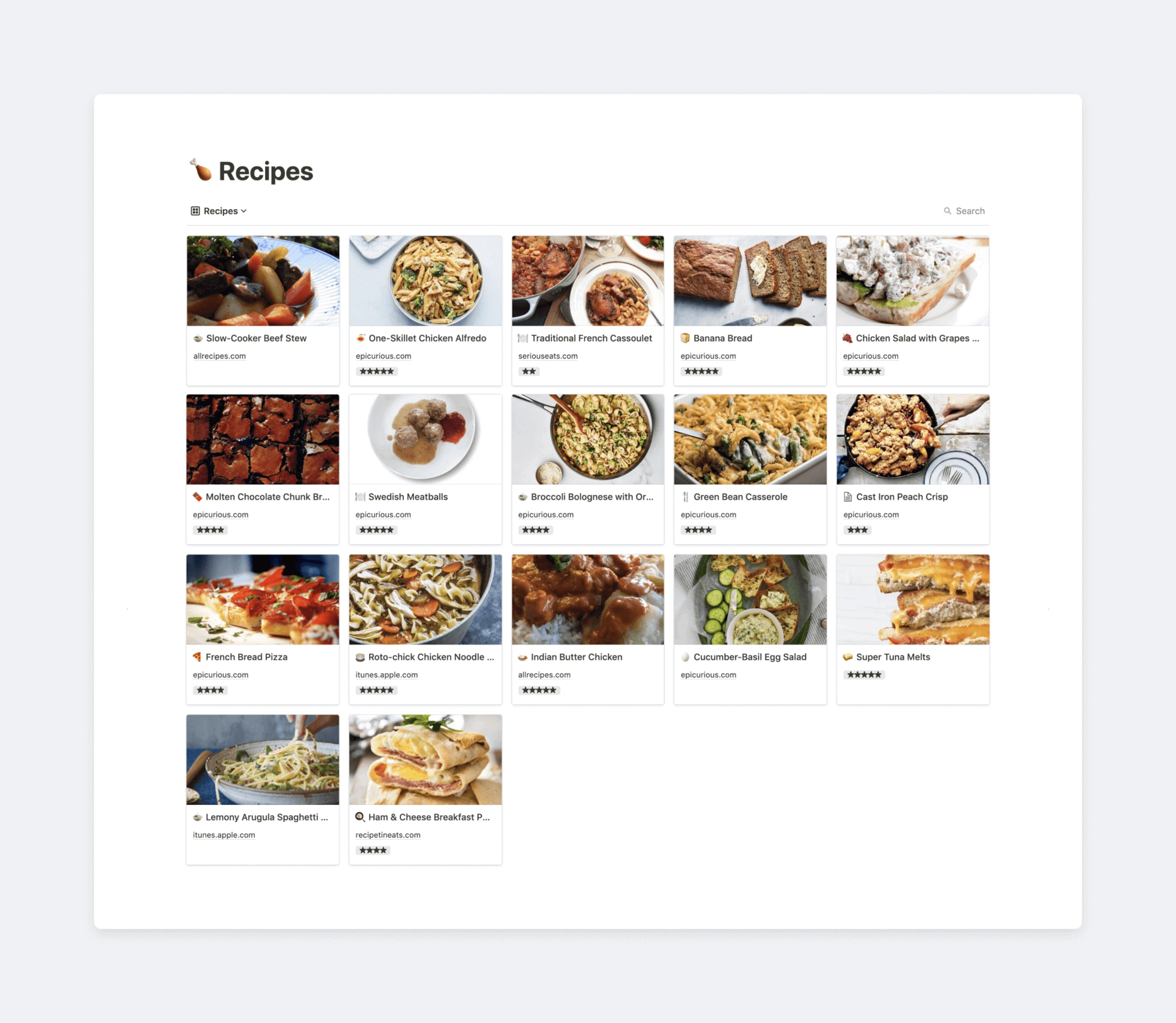

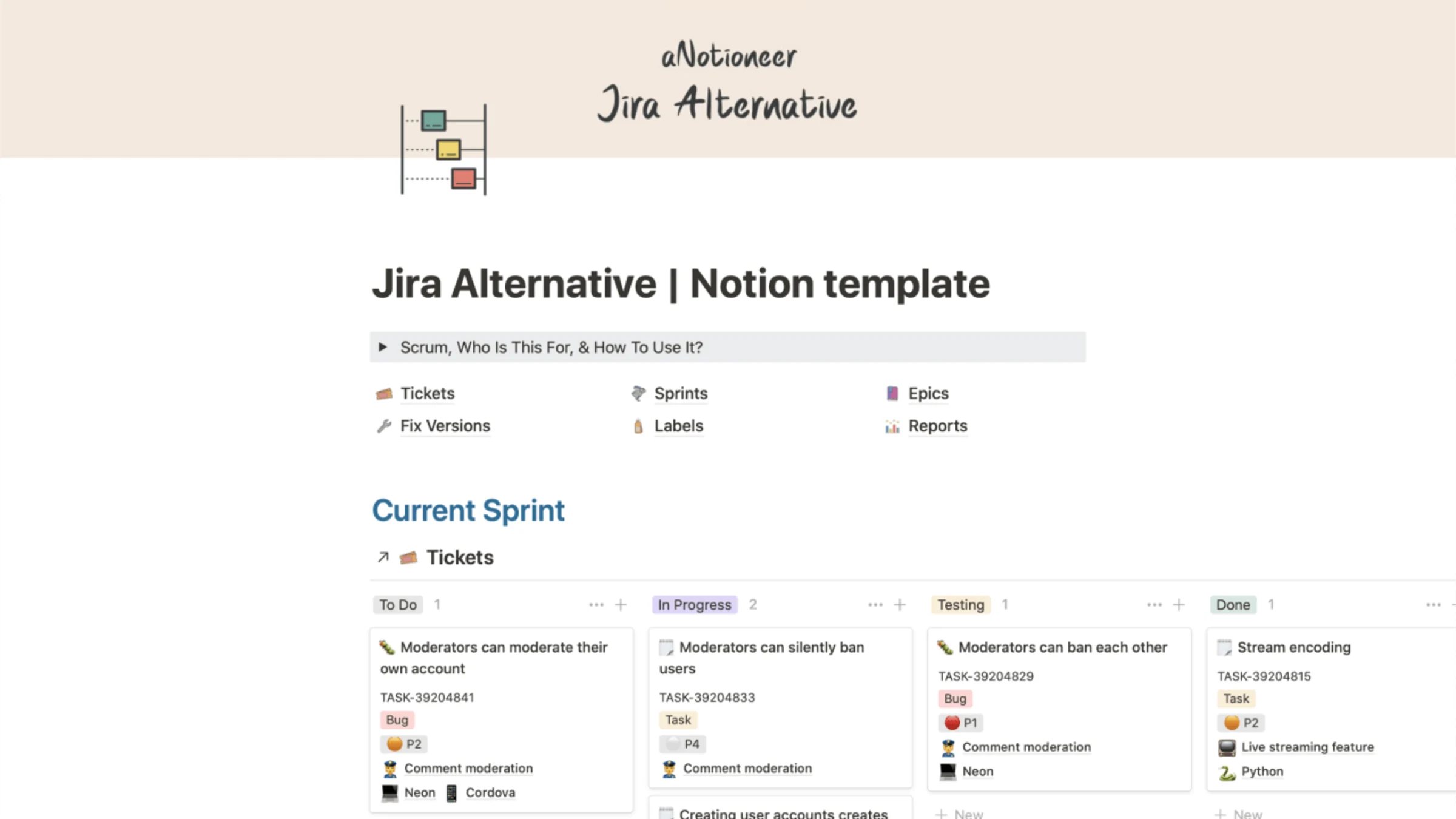
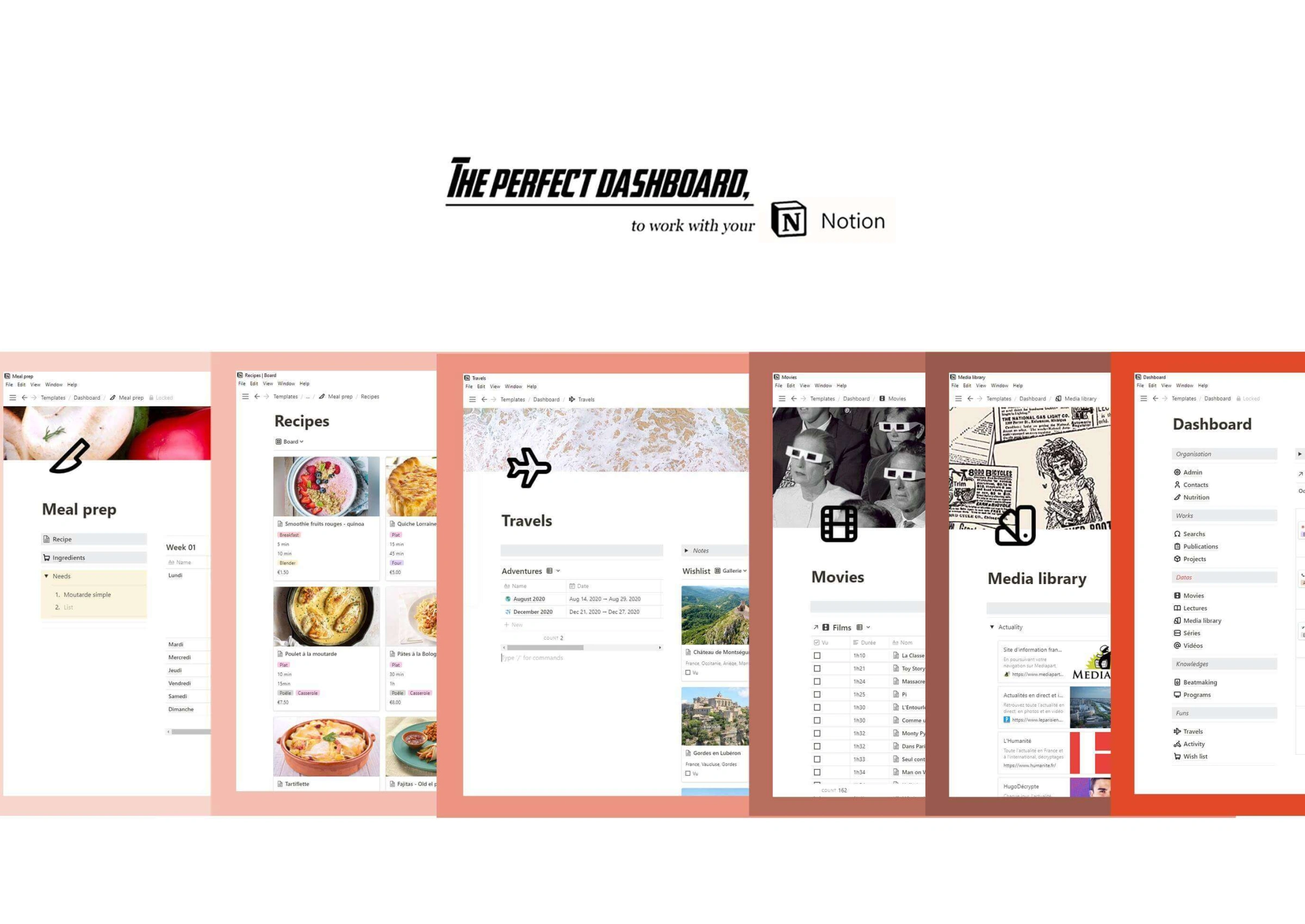
Leave a Reply