Craft the perfect minimalist resume with my new Notion Resume Template. I have divided the resume into five main sections to help you get started:
– Header
– Bio
– Experience
– Education and Accreditation
– Skills
You can modify these areas to meet the needs of the job you are applying for. The text in blue is to indicate where links should go, especially if you are linking to companies, social media channels and your portfolio. I have also added a “back to top” link, which is useful if an employer is viewing your resume on a mobile device and needs to return to the top.
How do I download the Notion Resume Template?
After purchasing, click on the “View Content” button, then click on the “Notion Resume Template” link to open the template in Notion. Then, click “Duplicate” on the top right corner to copy it to your workspace.
What do you think?
Please let me know what you think about the Notion Resume Template and if you would like to see more of this type of content and find it helpful by tagging me on Twitter and Instagram (@uxwoodsy #uxwoodsy).
Important
This file is for personal use only. It is not meant for resale, distribution or commercial use.
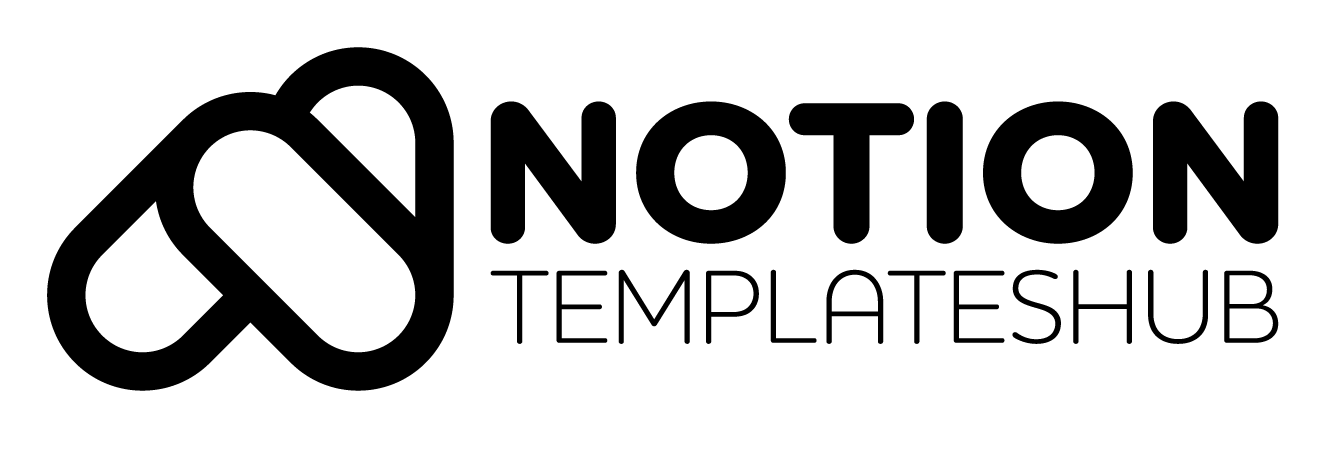
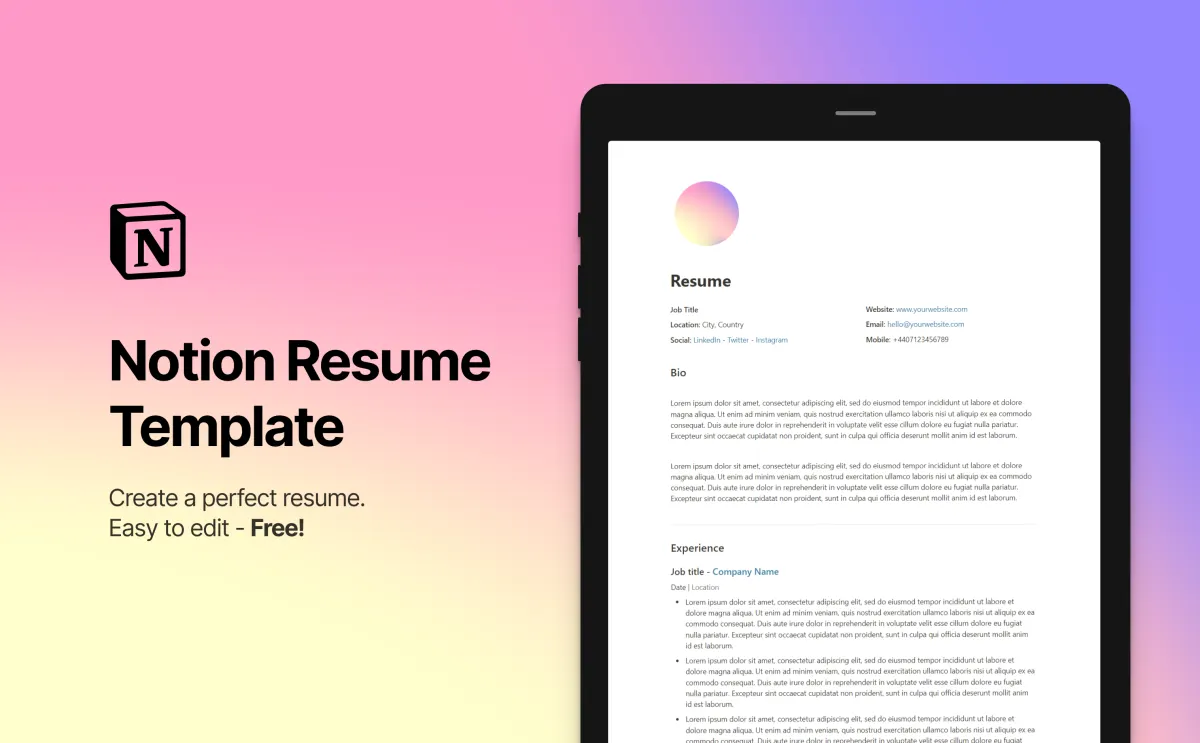


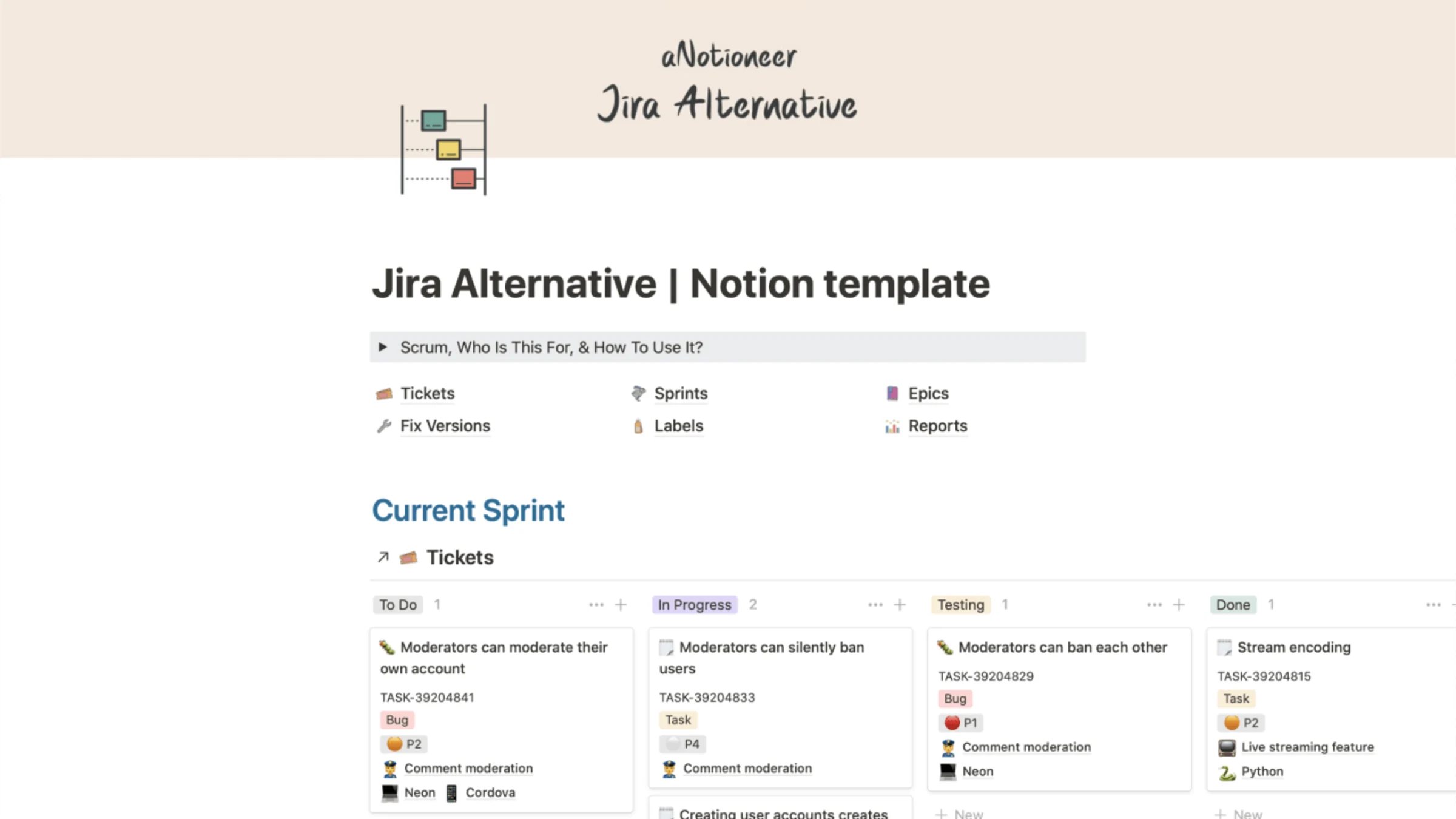
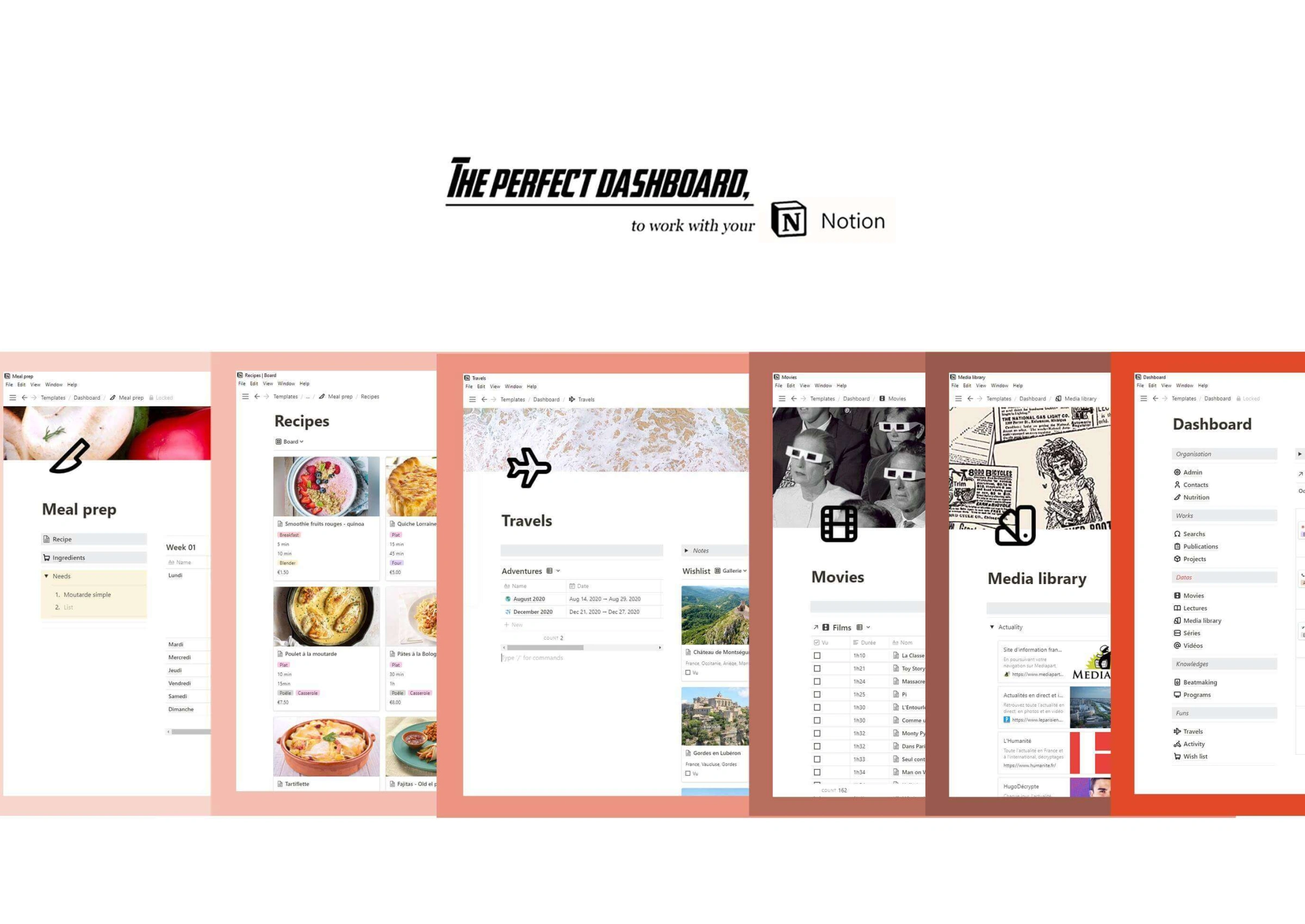
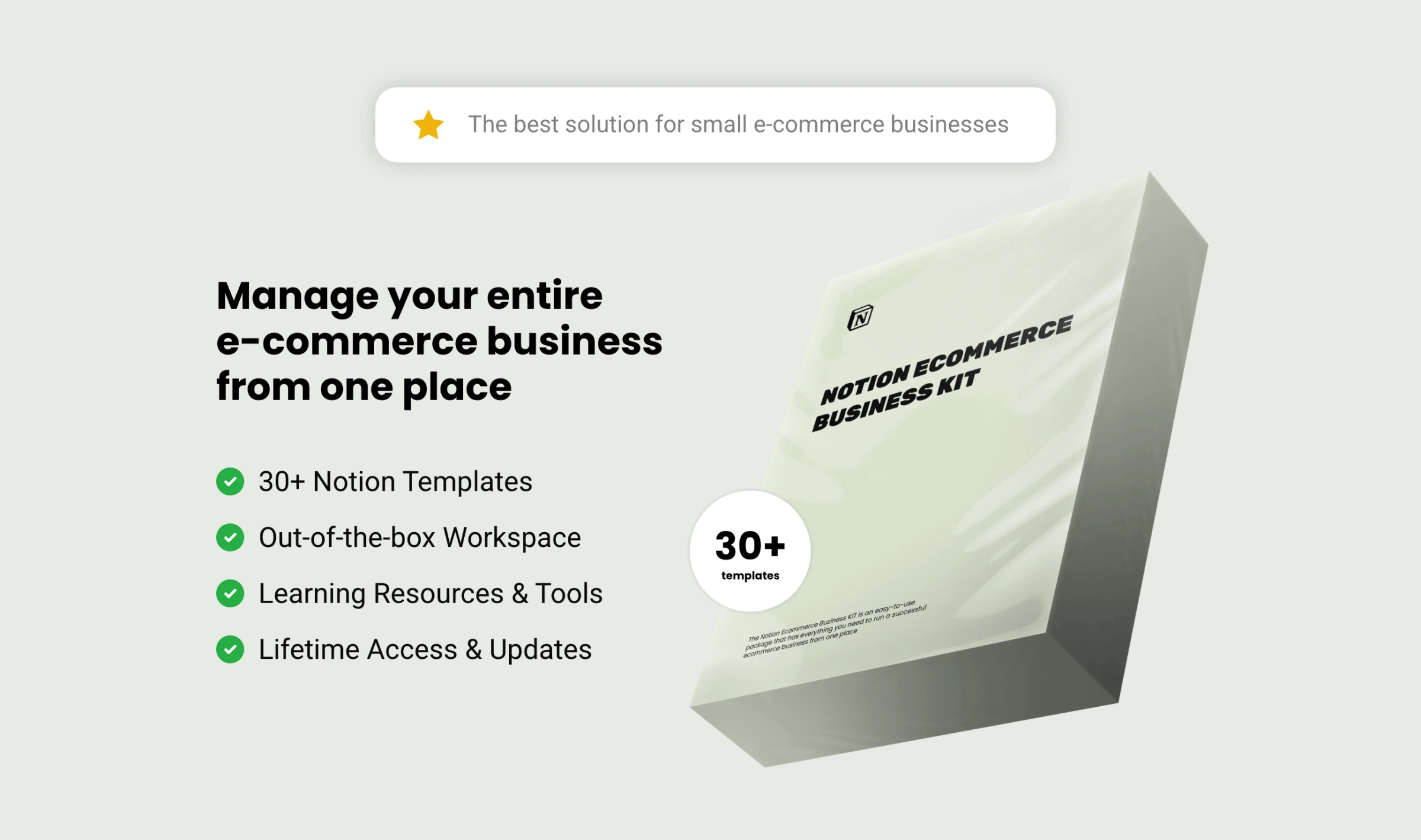
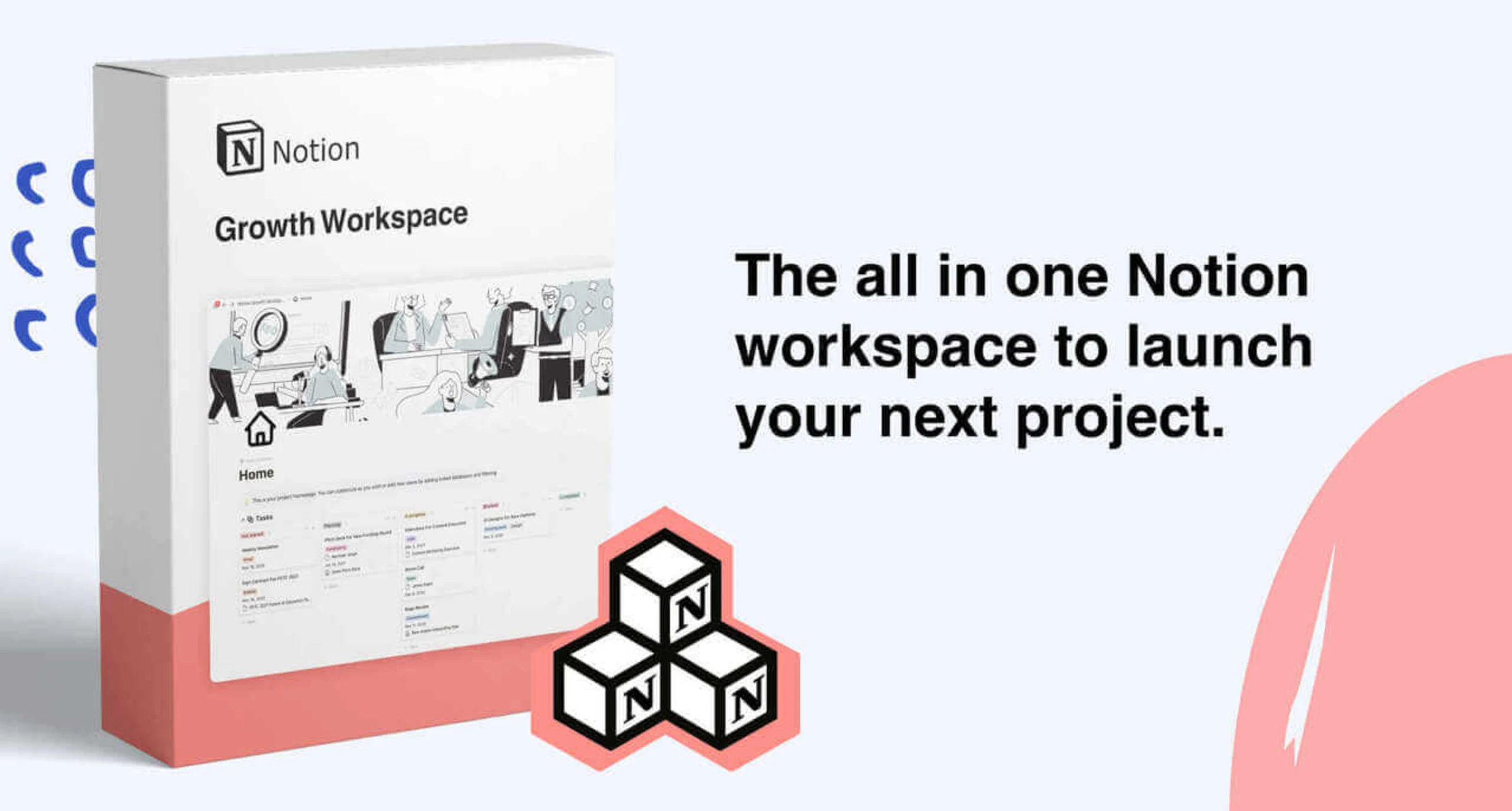
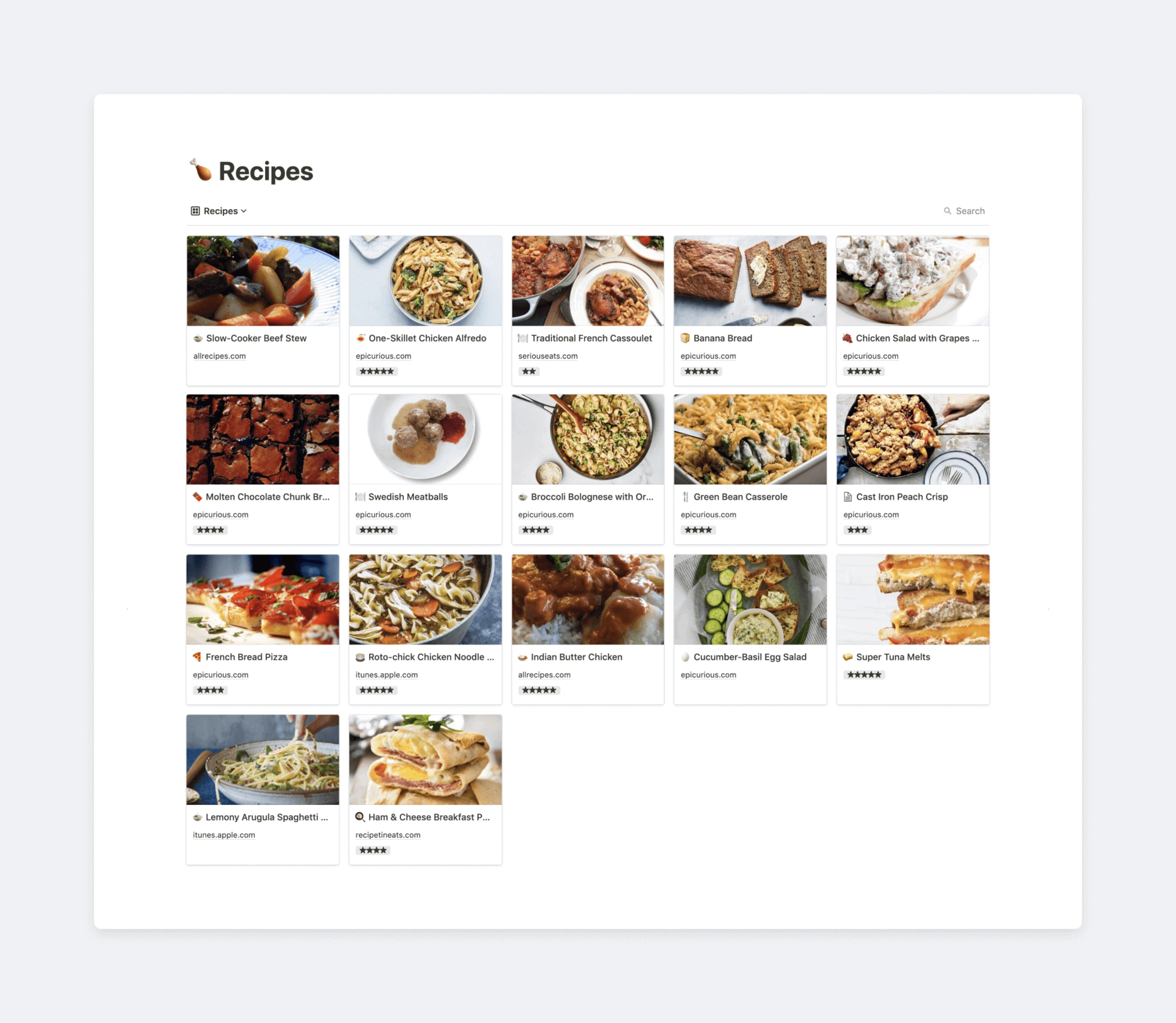
Leave a Reply