I made the switch from Excel to Notion for tracking my habits, as Excel was too slow for my needs. Here are the instructions for doing so:
1. Log into Notion
2. Create a database for tracking your habits
3. Add the relevant columns to the database
4. Input your habits into the database
5. Access your habit tracking from the browser
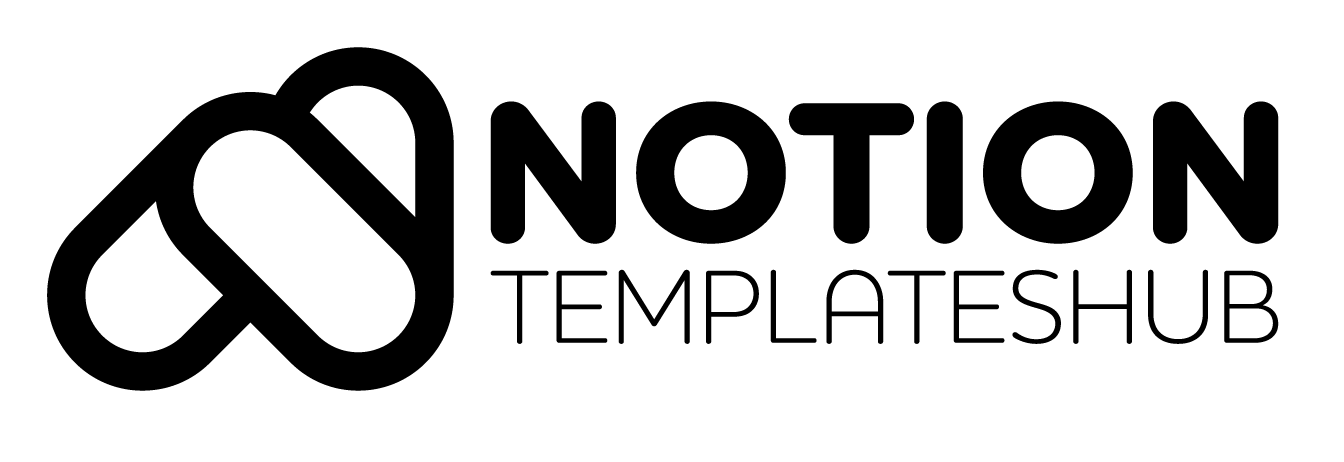
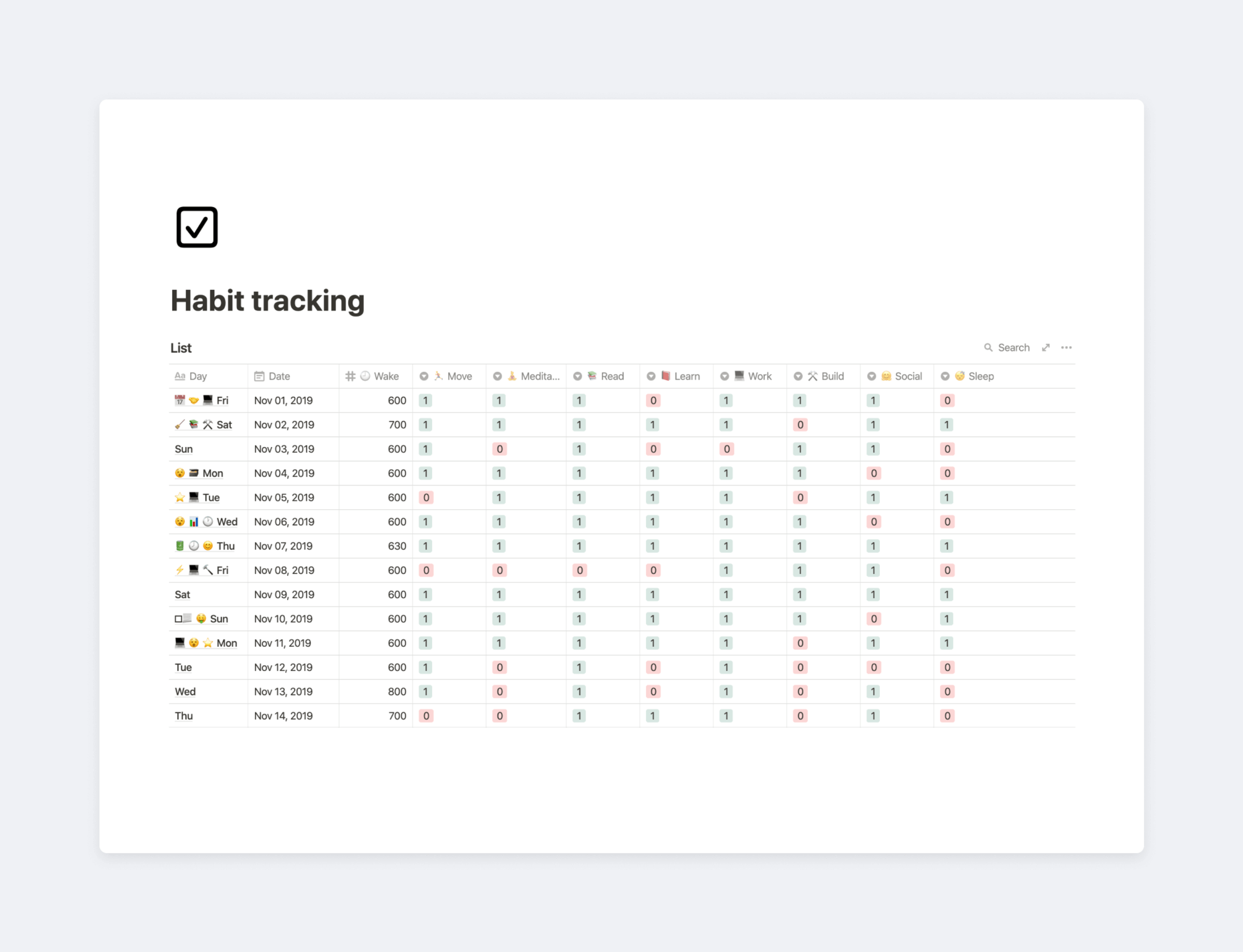
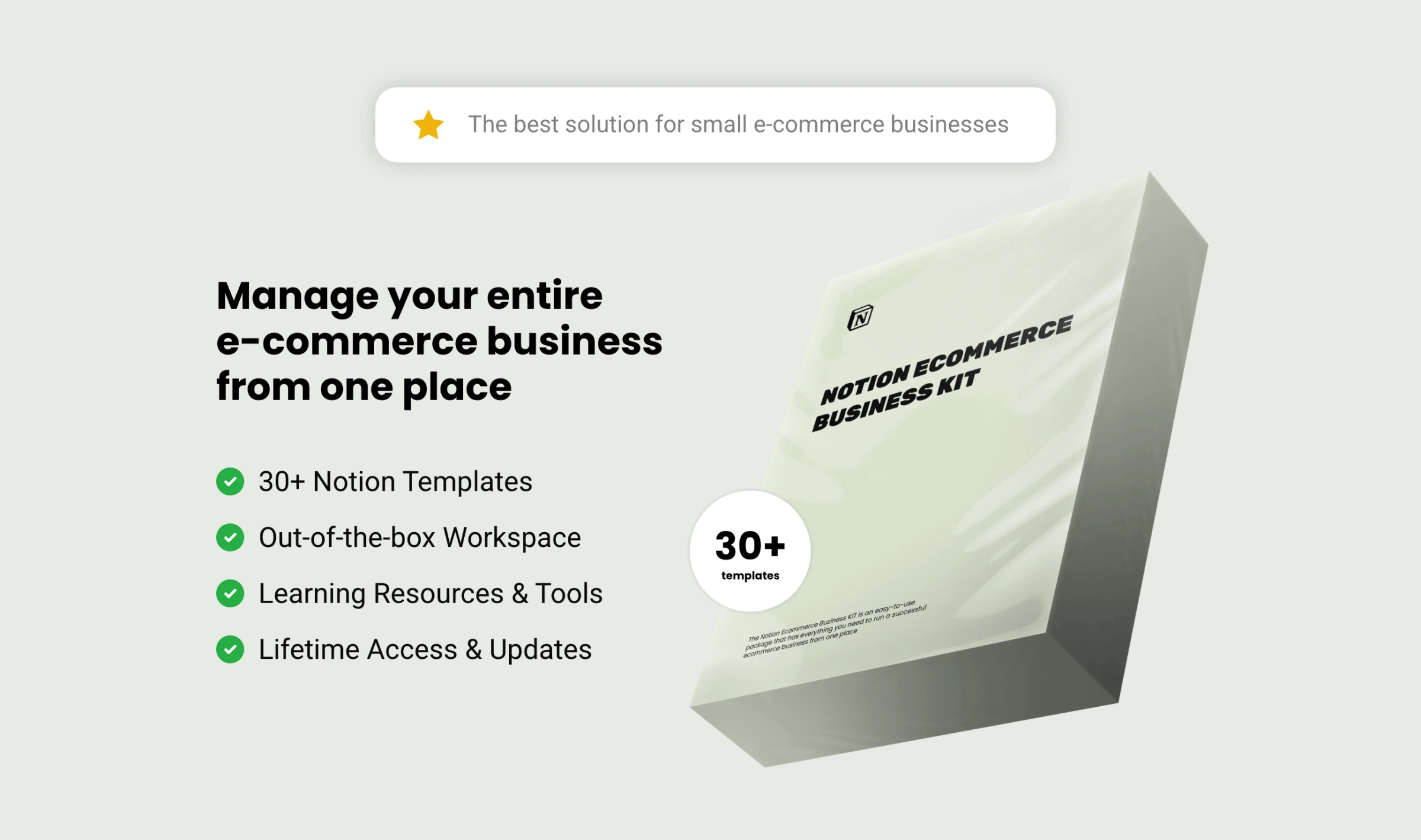
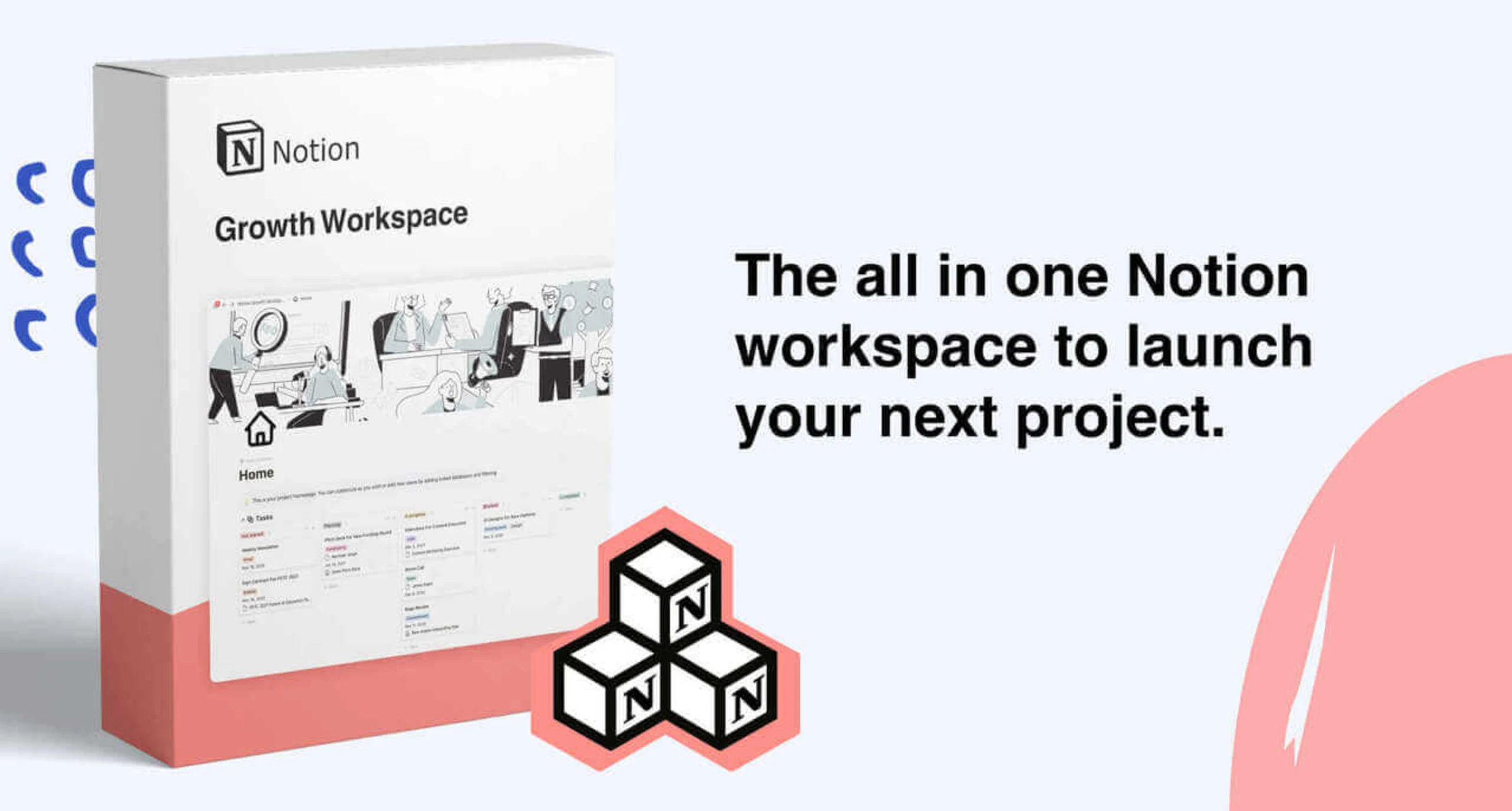
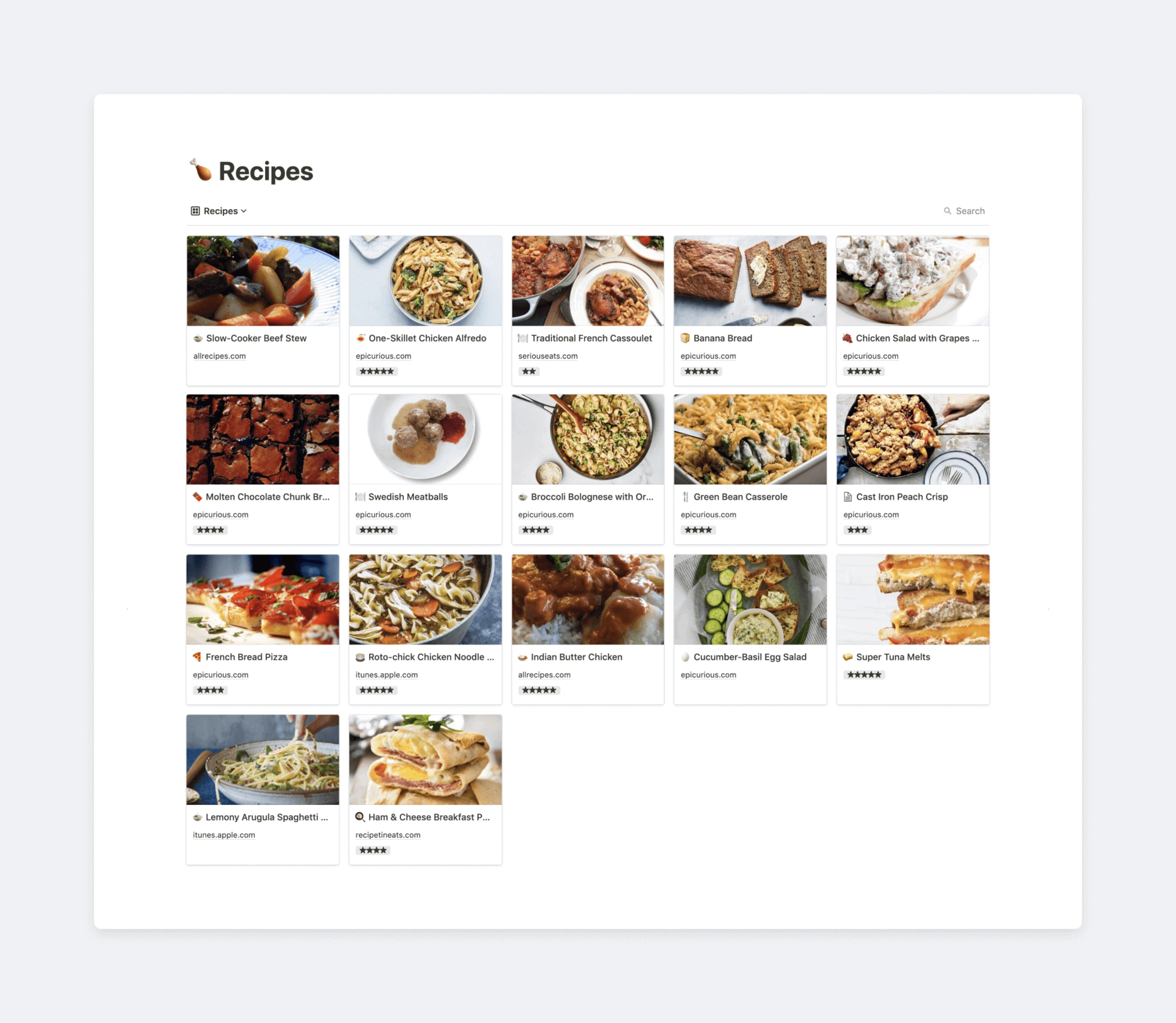

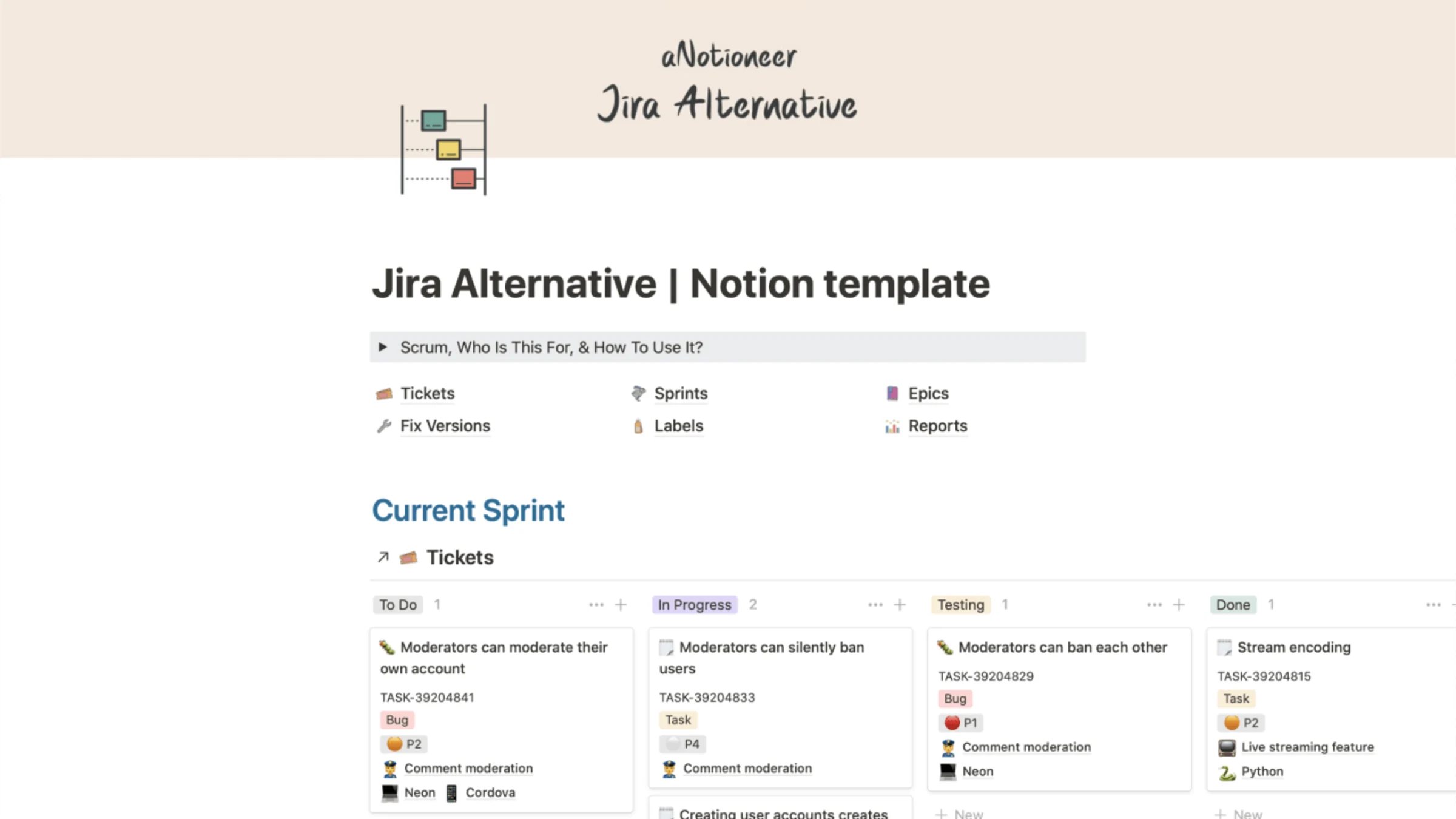
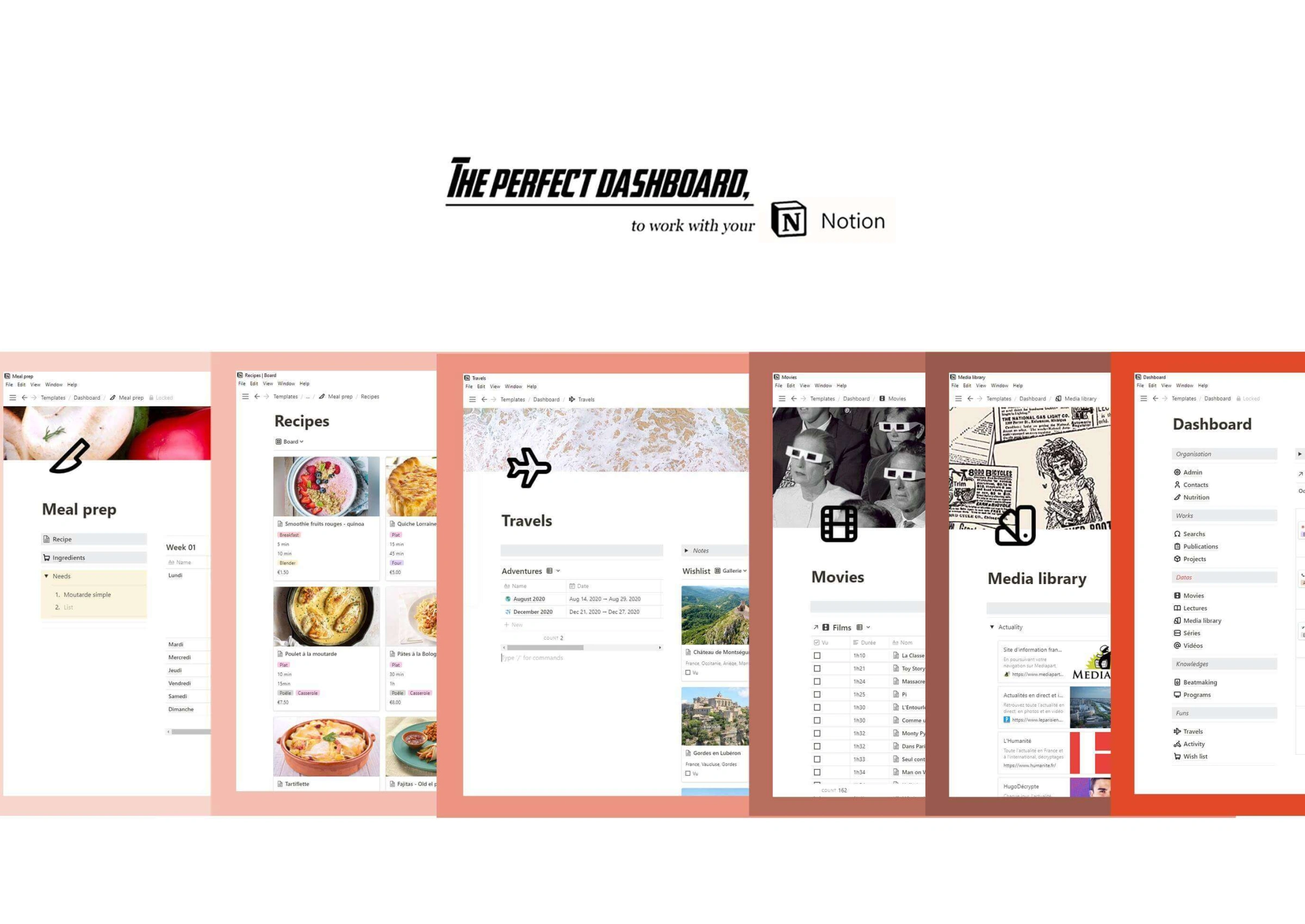
Leave a Reply