Did you know you can use Notion to create your entire blog? This template is a great starting point for your posts. You can include writing, images, and other content in a variety of ways. Additionally, you can create a blog homepage to link to all your posts. The gallery view is especially useful for displaying images and author/date of publication. To make your blog live on the web, simply go to the ‘Share’ button at the top of the main blog page and select ‘Public Access’. All sub-pages (i.e. blog posts) will also be publicly viewable! 🖋
Important Sections:
– Use Notion to create entire blog
– Template as starting point for posts
– Include writing, images, and other content
– Create blog homepage to link to posts
– Gallery view for images and author/date of publication
– Use ‘Share’ button to make blog live on web
– All sub-pages publicly viewable
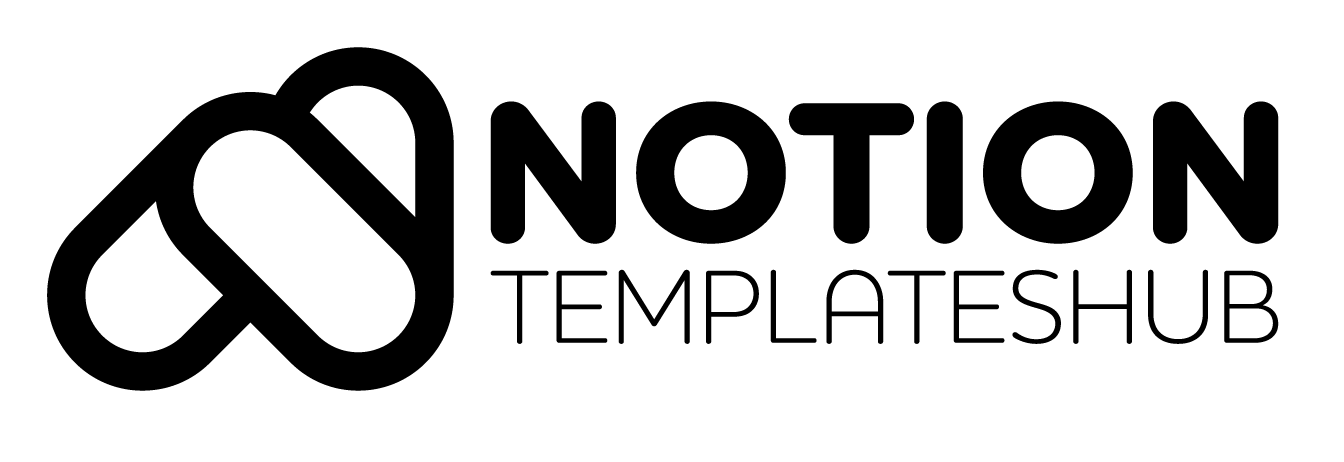
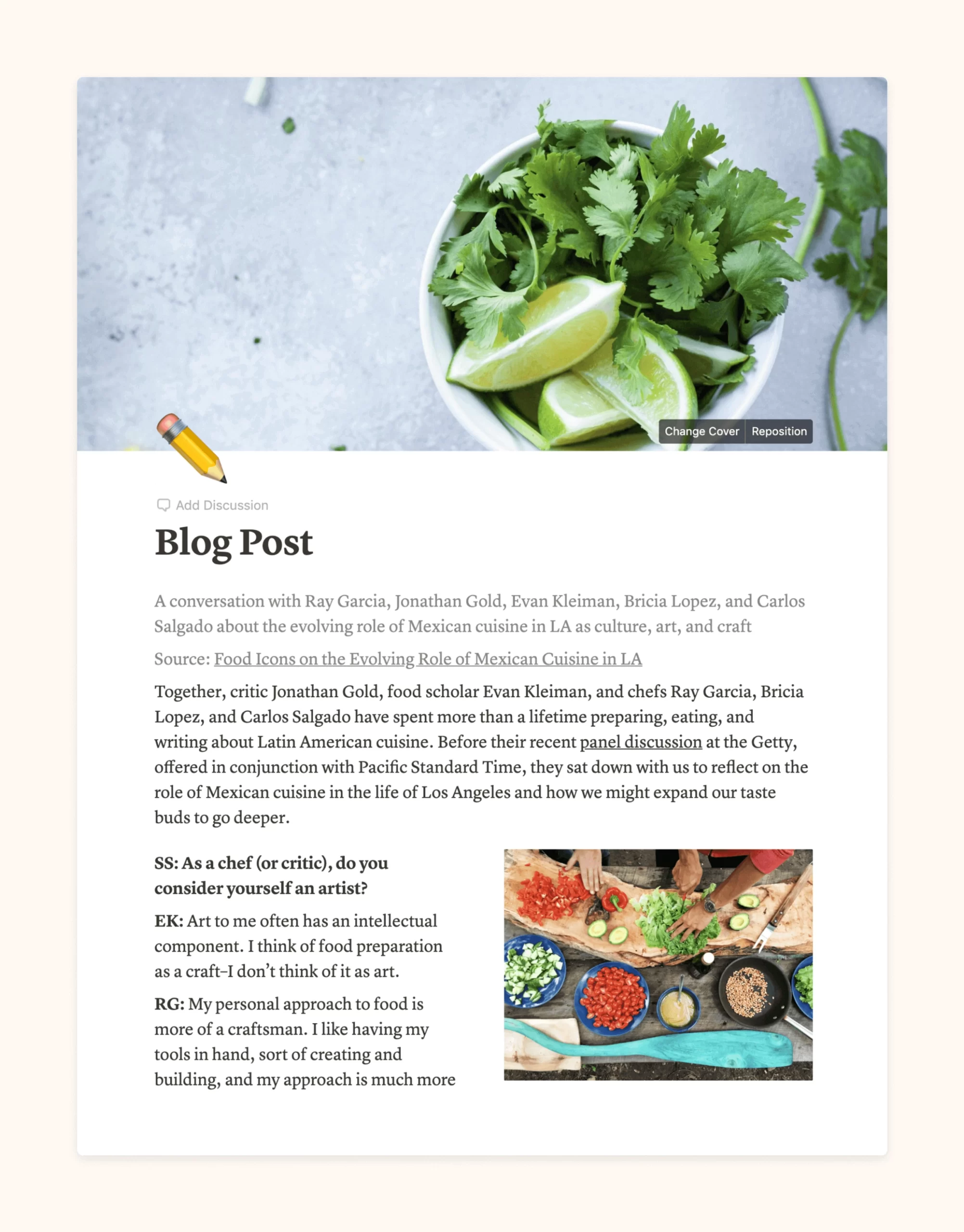

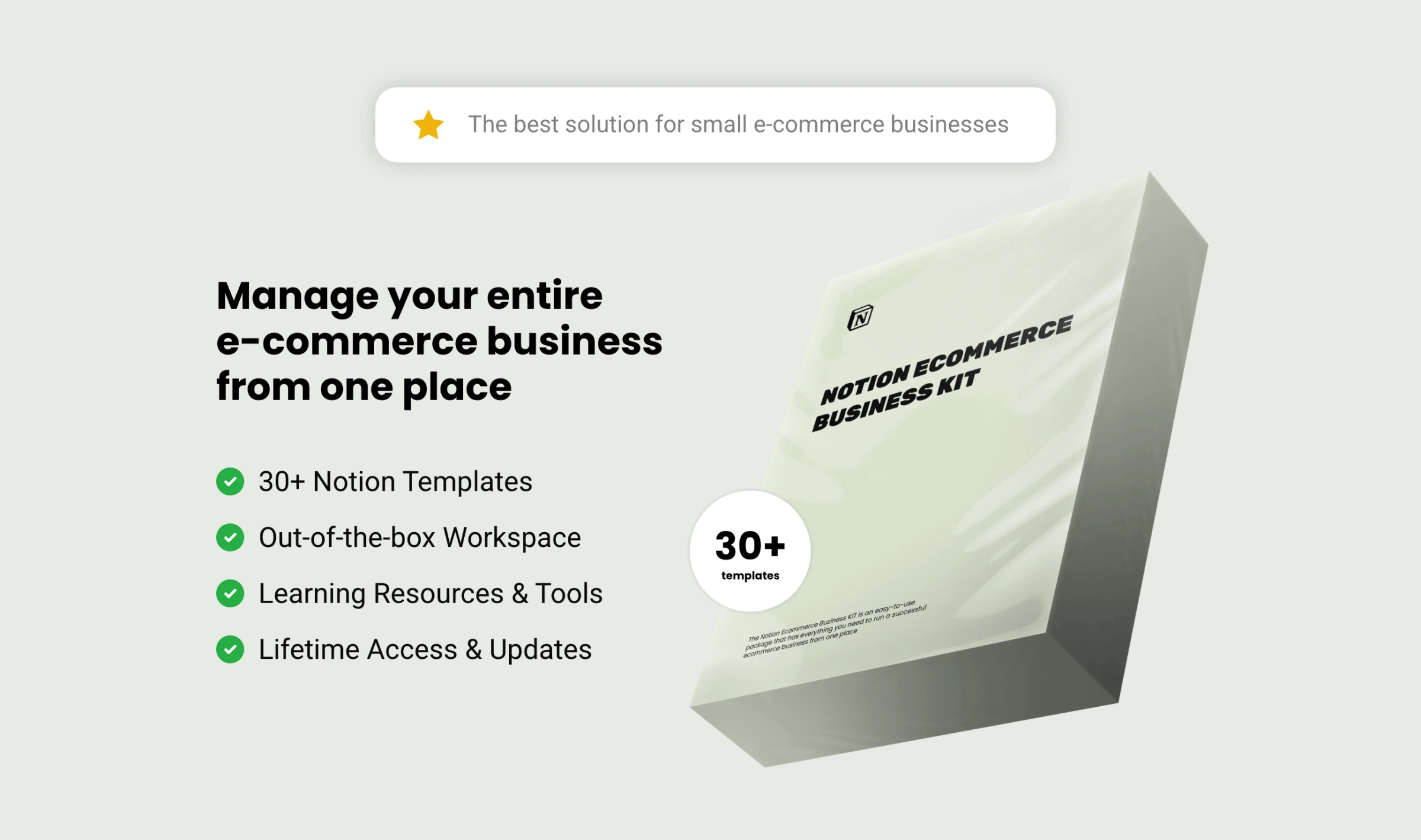
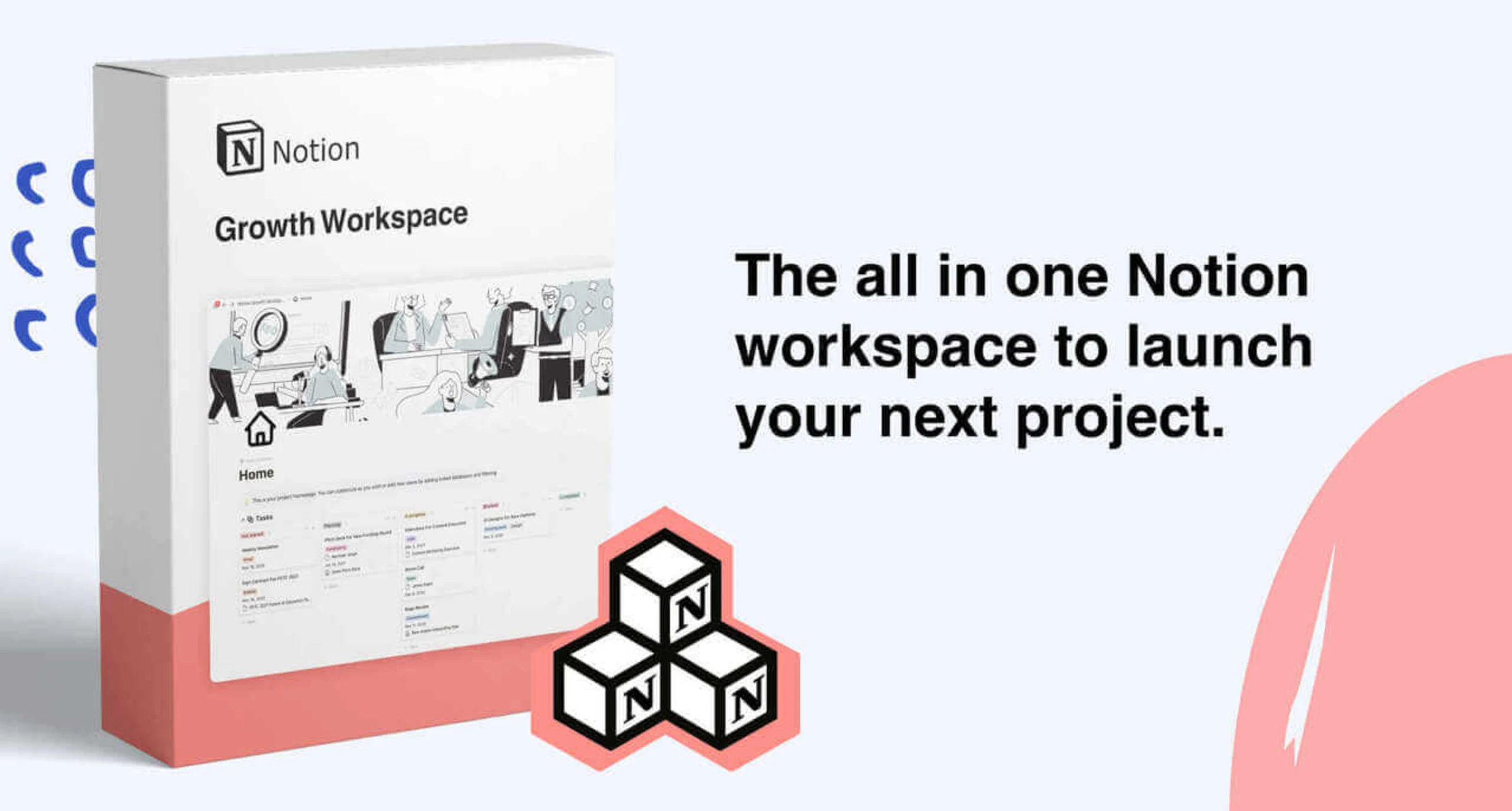
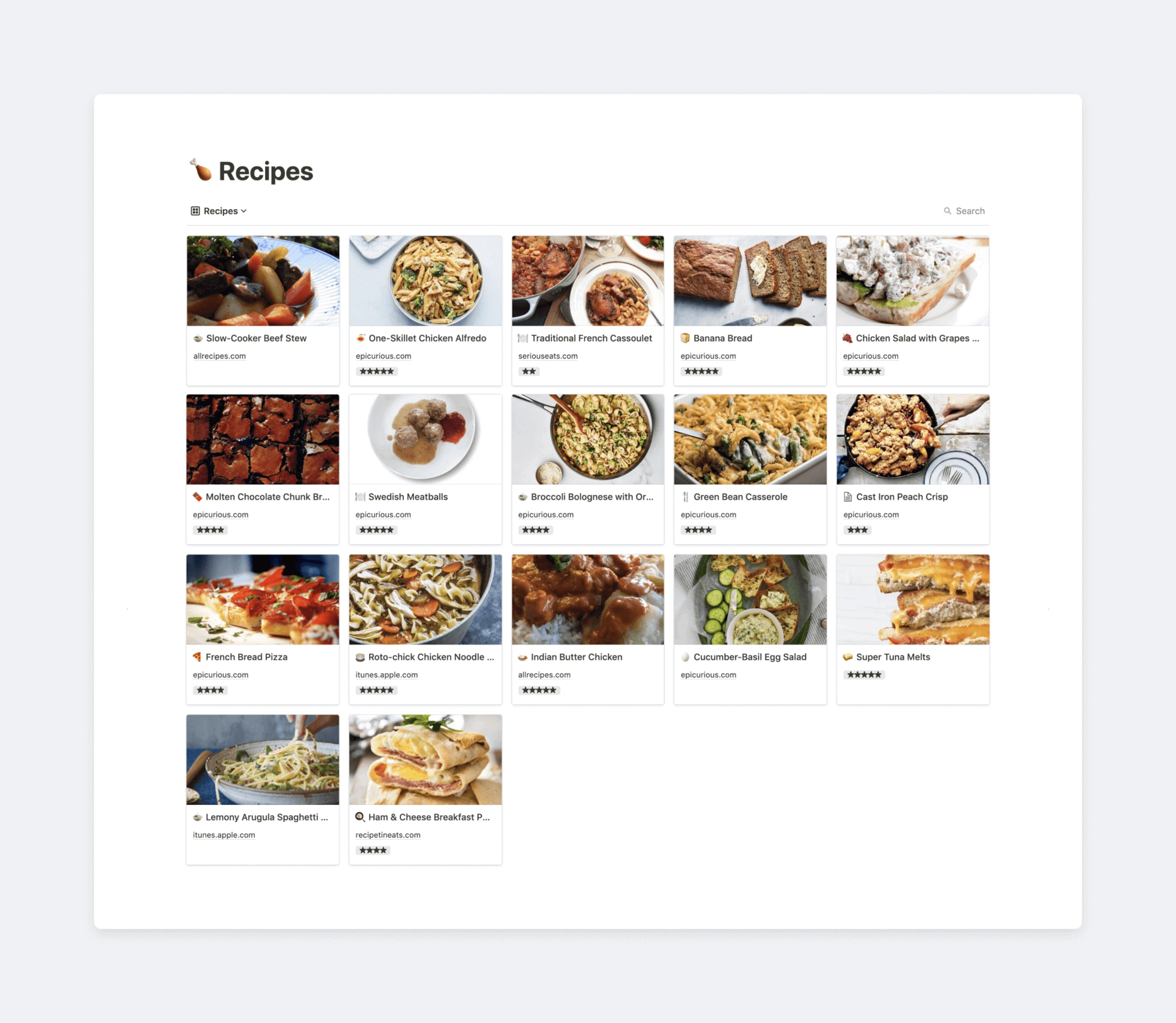

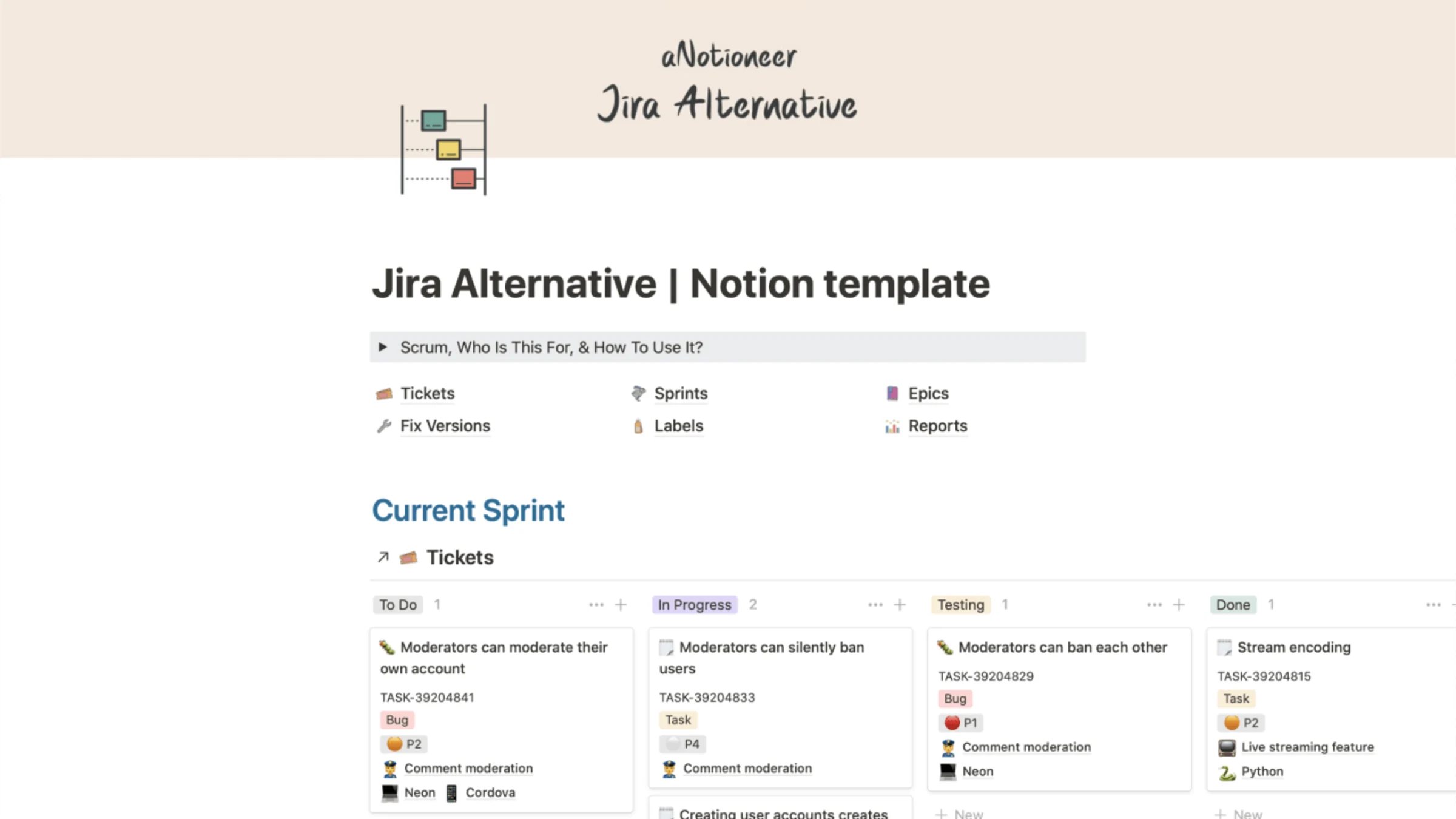
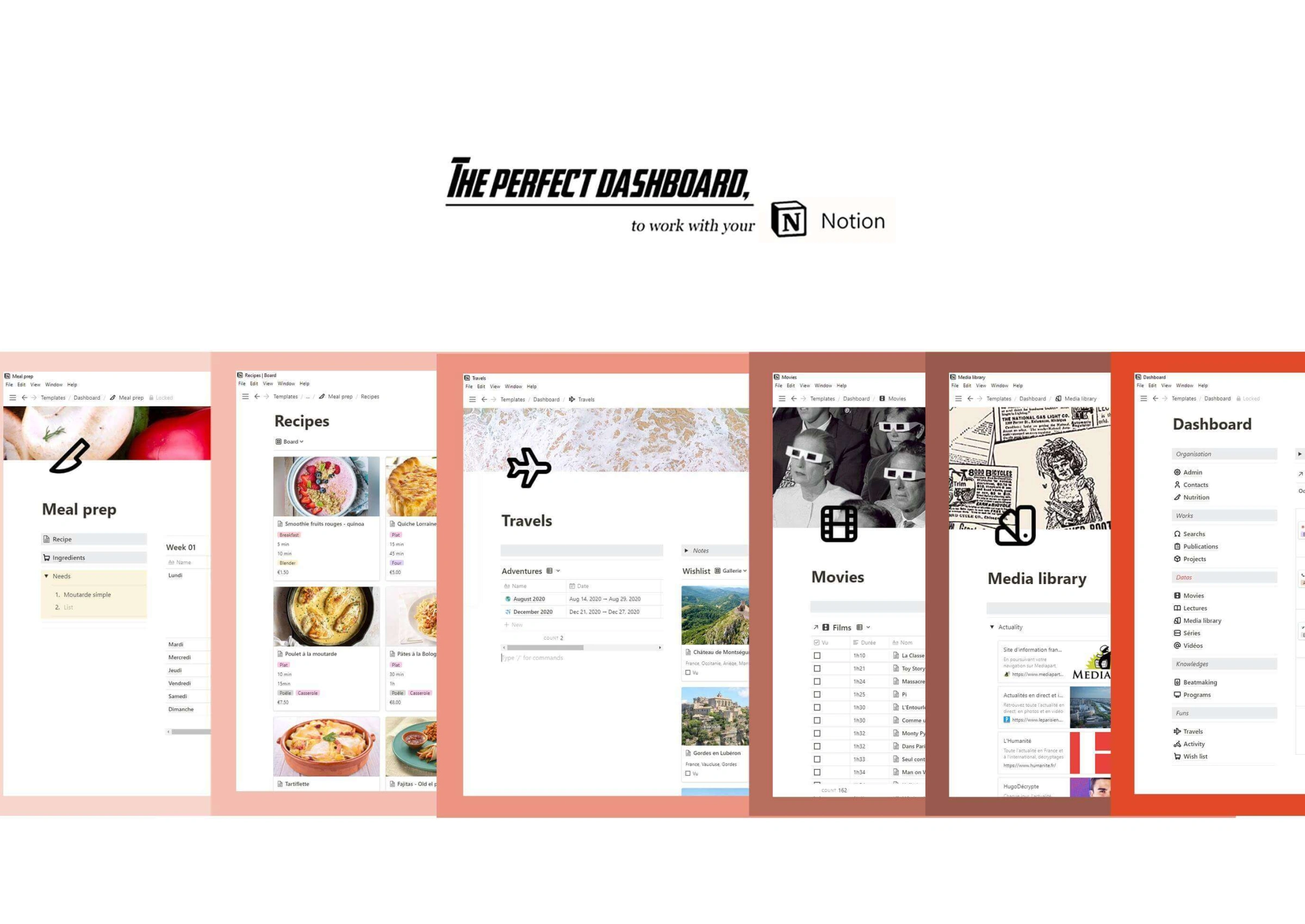
Leave a Reply