Ready to welcome a new star to your team? Get organized and save time with the Employee Onboarding template! This Notion kit is designed to help managers create an efficient team. It’s also perfect for anyone starting a new job and wanting to get up to speed quickly.
Here’s what you’ll find inside the Employee Onboarding Kit:
Databases:
– Objectives based on the 30-60-90 plan with visual progress bars
– Key Results linked to the objectives database with status and progress
– Tools checklist
– Manager 1-to-1 template for weekly meetings
Pages with templates:
– Portal page to share with your employee
– Team presentation
– Mission page
– Tools page with checklist
– Getting around the office
– Manager 1-to-1 area
– Key colleagues by team
– First month impression report with template
The Key Results and Objectives databases are linked based on KRs status, not quantity. During onboarding, qualitative results are more impactful than quantitative measures. The completion rate is calculated according to the KRs status (Not started / To do next / In progress / Done). This completion rate is then transferred to the Objective database, allowing you and your new team member to track their progress.
This kit was built based on my experience with new hires. Each employee I hired appreciated having all the necessary information in one place, and I noticed that they became familiar with the company in a matter of weeks. Before using the Notion kit, make sure to share basic company information about the strategy, org structure, etc. You can add the links to the most important documents on the top of the dashboard.
To use the Notion kit, start by filling in the templates with general information on the top of the dashboard. Then, modify the objectives by changing the names or adding new ones. Third, modify the key results with what you expect your new hire to achieve in the coming weeks. Share the page with your new hire and check their onboarding progress every week to help them be successful in their new job.
This is a personal license for individual use, so it cannot be shared with your company or friends. You can send them the link to this page, so they can get their own version and stay up to date with the upcoming changes.
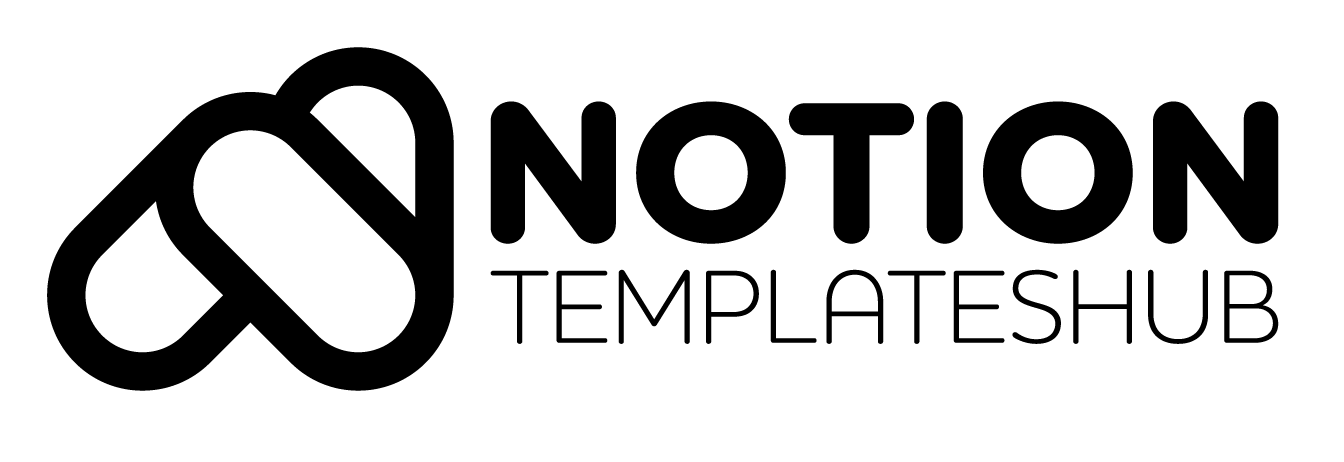
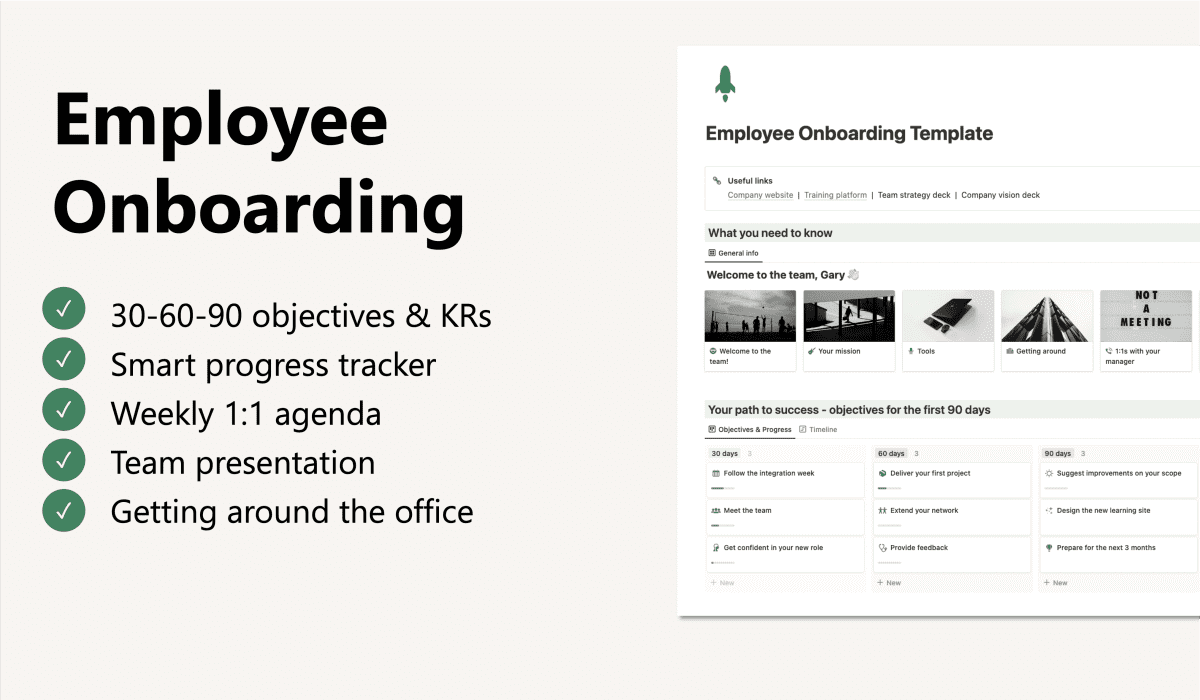
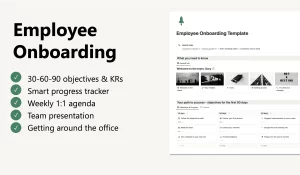
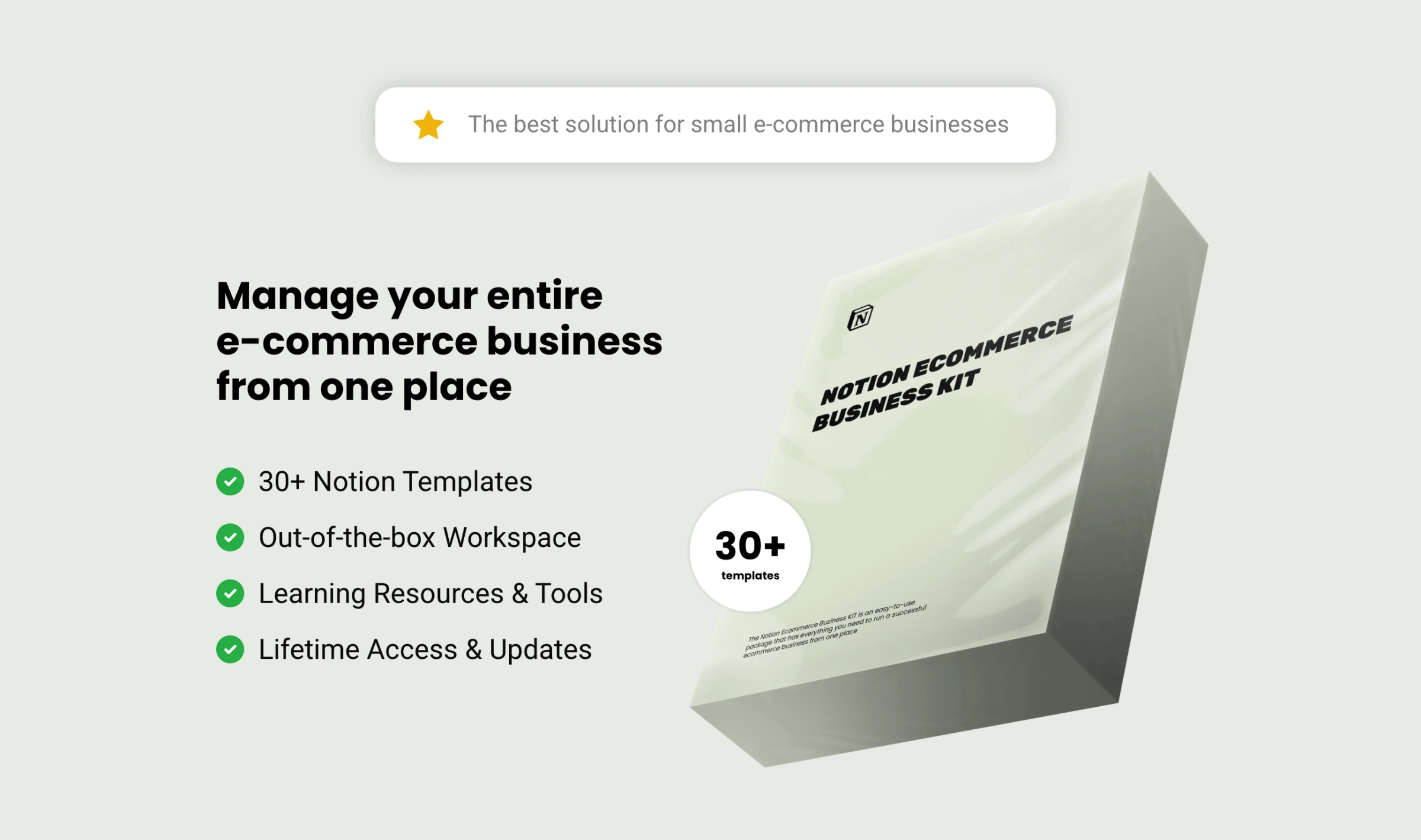
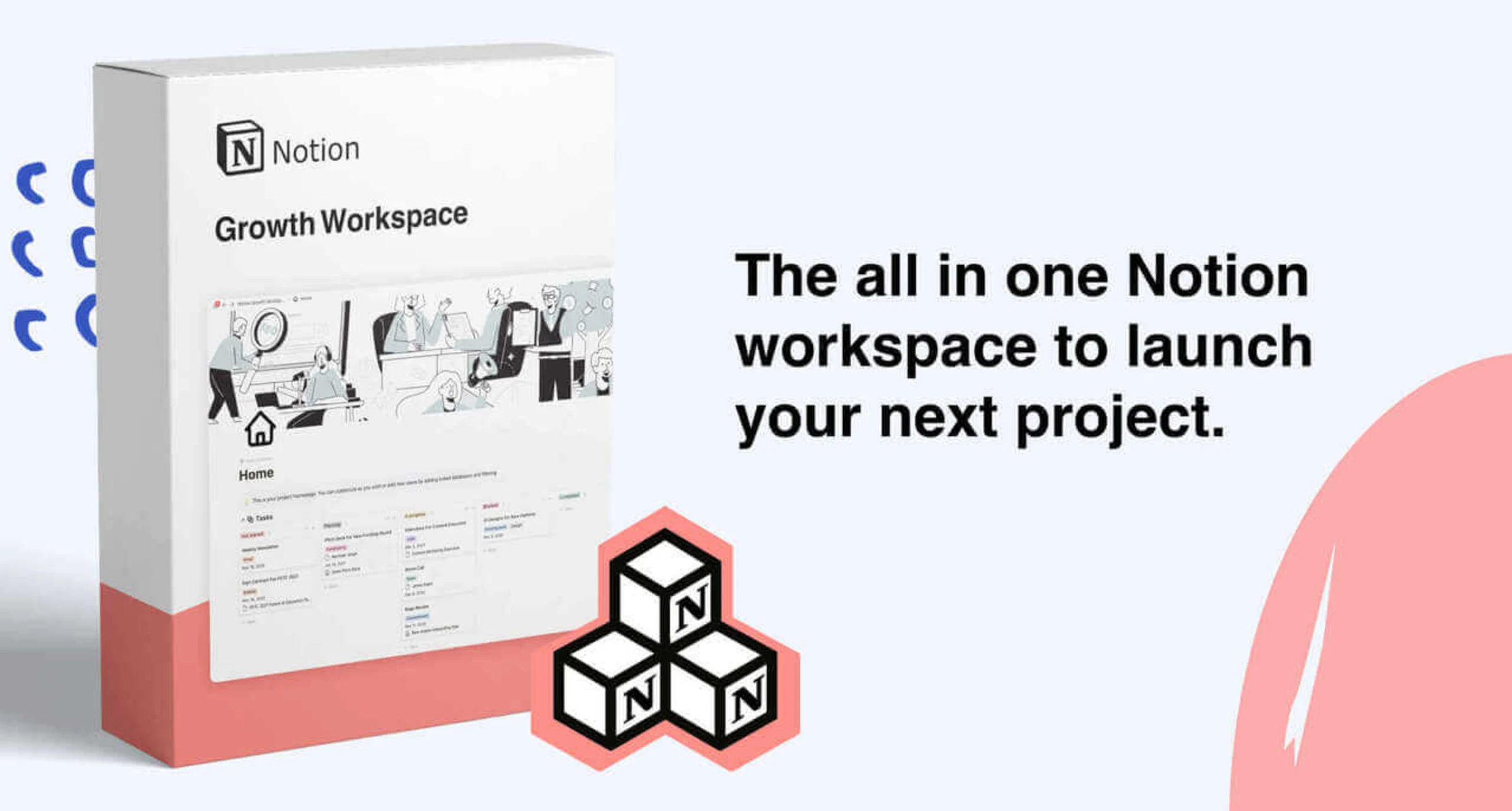
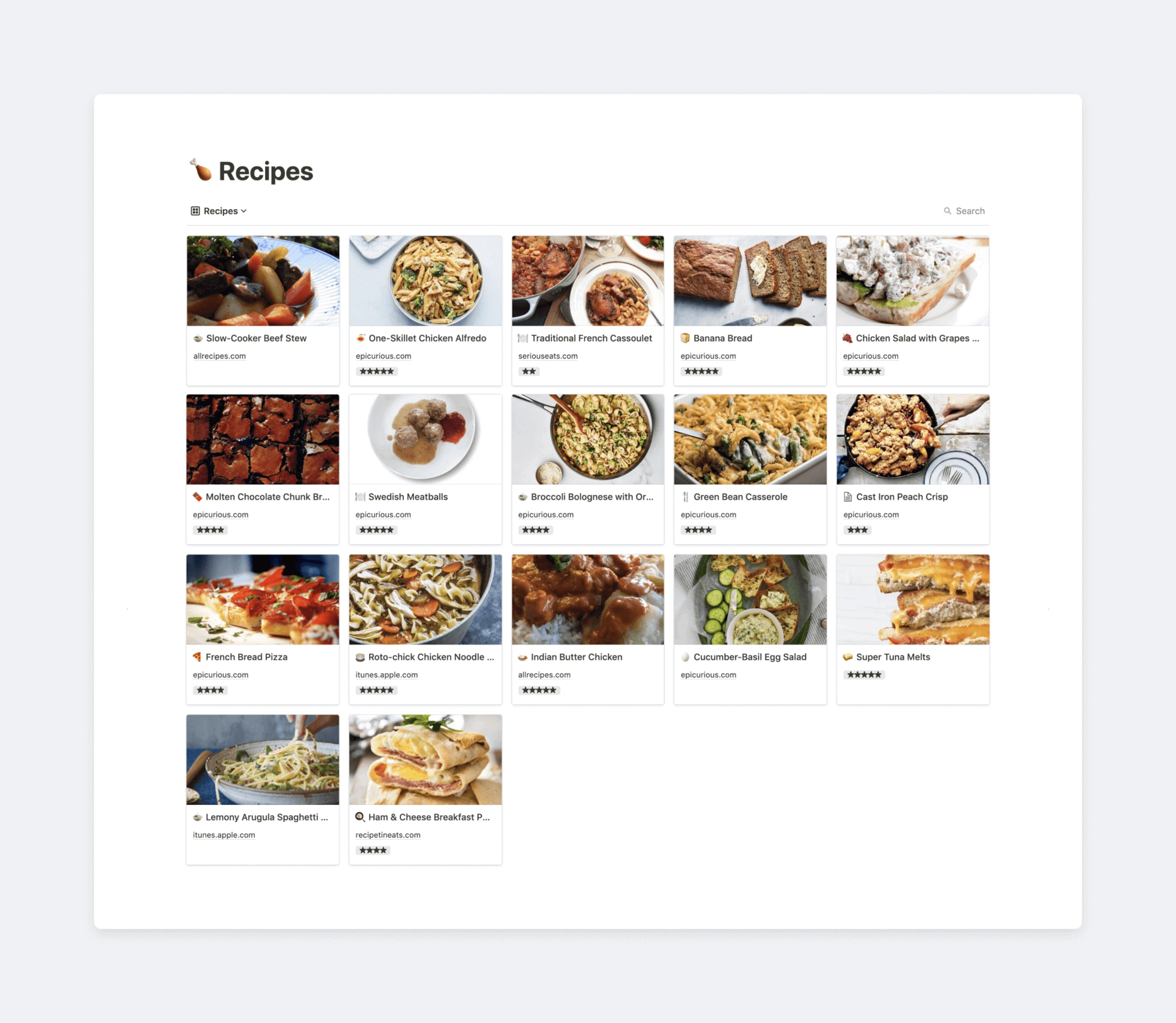

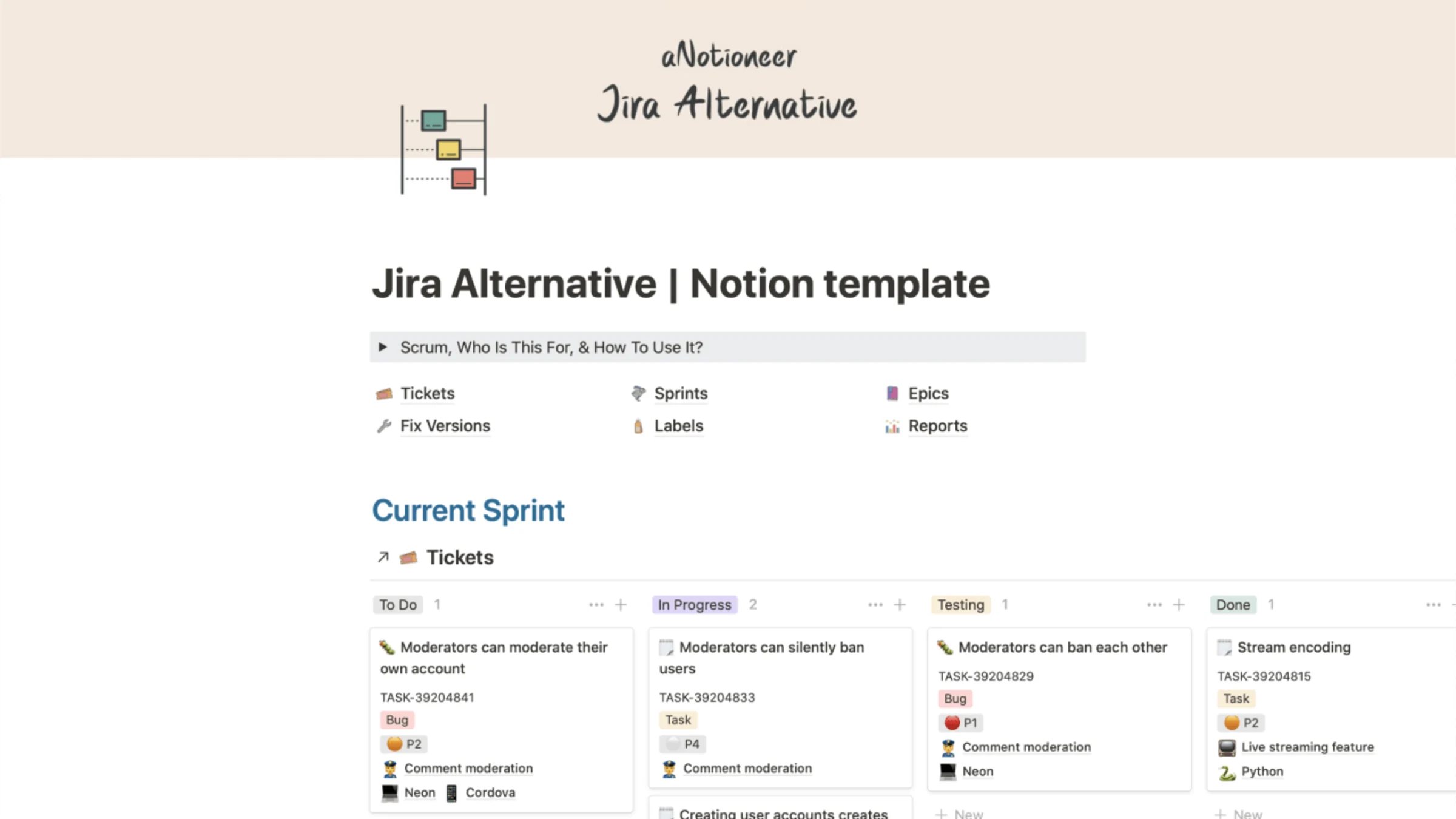
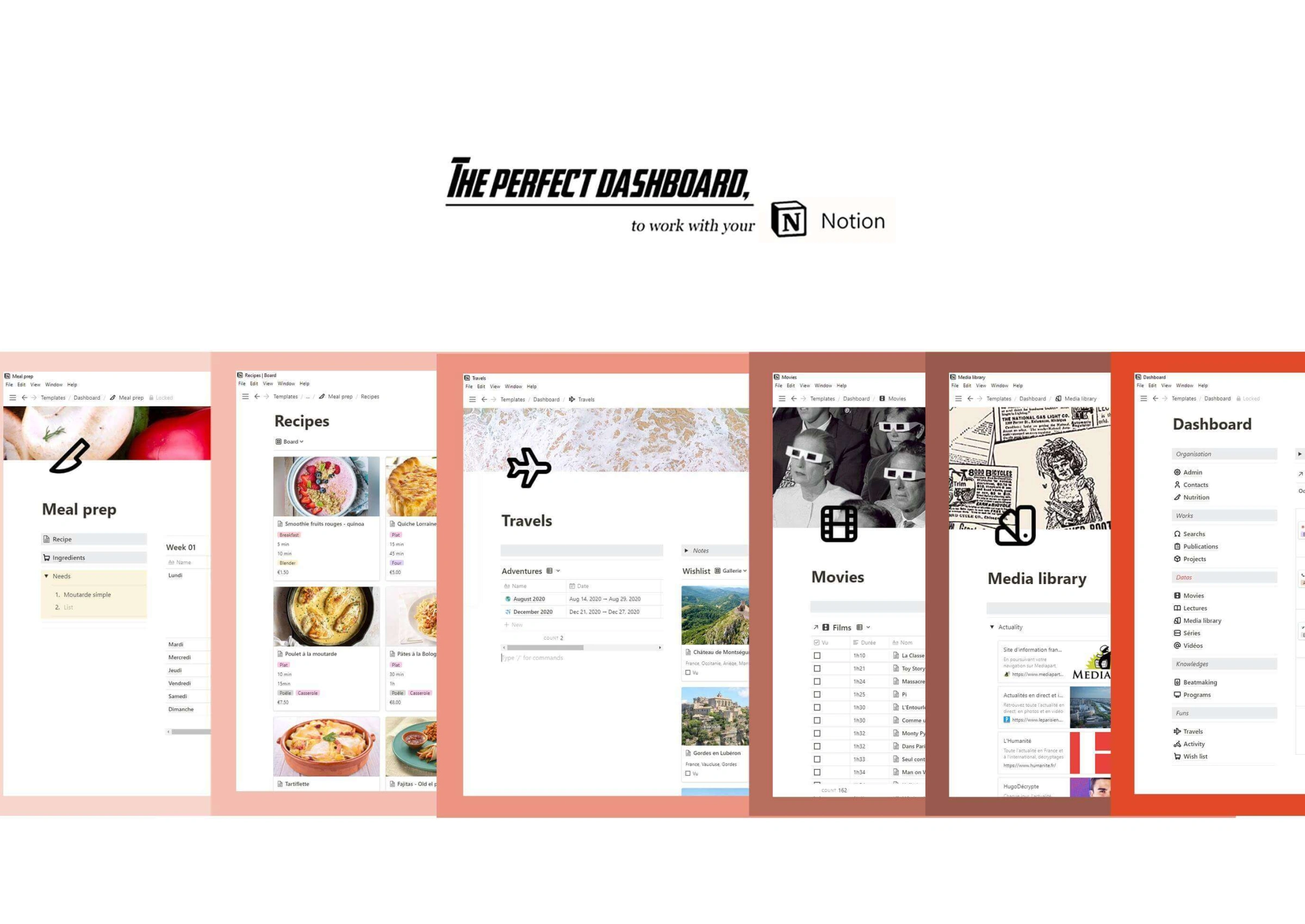
Leave a Reply